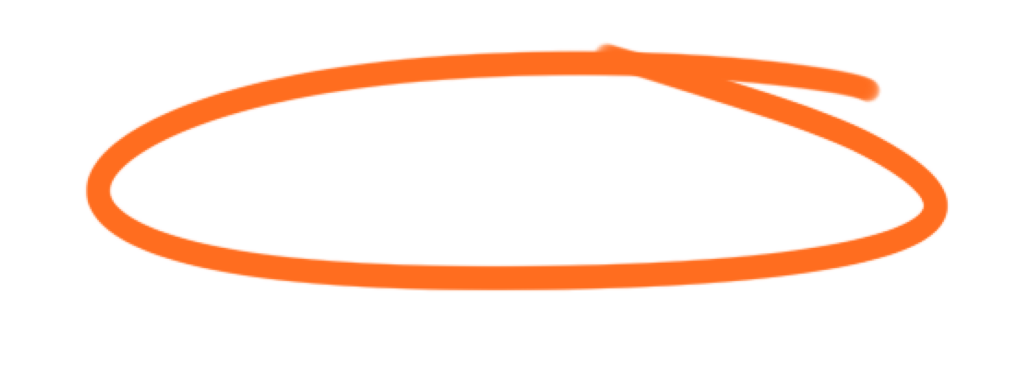Hey there, design enthusiasts! Today, we’re pulling back the curtain on UI design. You’ve probably heard the term thrown around a lot, but what does ‘UI’ actually mean? Let’s break it down and explore the fascinating world of User Interface design.
What is UI Design?
UI stands for User Interface. It’s all about the look and feel of a product, focusing on how users interact with it. Think of it as the bridge between users and the digital world. UI design is responsible for creating visually appealing and user-friendly interfaces that guide users through an application or website seamlessly.
Key Elements of UI Design
UI design encompasses several crucial components. Let’s dive into each one to understand what makes a great user interface.
1. Visual Design: This is the most noticeable aspect of UI design. It involves creating an aesthetically pleasing interface using colors, typography, images, and layout. The goal is to make the interface not only attractive but also intuitive and easy to navigate.
Tip: Use consistent color schemes and typography to maintain brand identity and enhance readability.
2. Layout and Structure: The layout determines how information is organized and presented on the screen. A well-structured layout helps users find what they’re looking for quickly and effortlessly.
Tip: Utilize grids and whitespace effectively to create a balanced and clutter-free design.
3. Interactive Elements: Buttons, icons, sliders, and forms are all interactive elements in UI design. These components need to be designed for easy interaction, ensuring users can perform tasks without frustration.
Tip: Make interactive elements obvious and responsive. For example, buttons should have a clear call-to-action and provide visual feedback when clicked.
4. Navigation: Navigation design involves creating menus, sidebars, and other navigational tools that help users move through the interface. Good navigation design ensures users can easily access different sections of the application or website.
Tip: Keep navigation simple and consistent. Use familiar icons and terms to avoid confusing users.
5. Responsiveness: A responsive design adapts to different screen sizes and devices, ensuring a seamless experience whether users are on a desktop, tablet, or smartphone.
Tip: Test your design on multiple devices and screen sizes to ensure it looks and functions well everywhere.
The Role of UI Designers
UI designers are the artists and architects of the digital world. They blend creativity with functionality to craft interfaces that are not only beautiful but also practical. Here are some key responsibilities of UI designers:
1. Research and Analysis: Understanding the target audience and their needs is crucial. UI designers conduct research to gather insights into user behavior and preferences.
2. Wireframing and Prototyping: Before diving into the visual design, UI designers create wireframes and prototypes. Wireframes are basic outlines of the interface, while prototypes are interactive models that simulate user interactions.
3. Visual Design: Once the structure is in place, UI designers focus on the visual aspects, including color schemes, typography, and imagery. They ensure the design is visually appealing and aligns with the brand’s identity.
4. Testing and Iteration: UI design is an iterative process. Designers test their designs with real users to gather feedback and make necessary adjustments. This helps in refining the interface to better meet user needs.
UI vs. UX: What’s the Difference?
You’ve probably heard of UX (User Experience) design too. While UI and UX are closely related, they are not the same. Here’s a quick breakdown of the differences:
UI Design:
- Focuses on the look and feel of the interface.
- Deals with visual elements like colors, typography, and layout.
- Aims to create an aesthetically pleasing and easy-to-navigate interface.
UX Design:
- Focuses on the overall experience of the user.
- Deals with user research, information architecture, and interaction design.
- Aims to ensure the product is useful, usable, and enjoyable.
In essence, UI design is a part of UX design. UX designers map out the user journey, while UI designers bring that journey to life visually.
Why UI Design Matters
A well-designed user interface is crucial for several reasons:
1. First Impressions:
The interface is the first thing users see when they interact with a product. A visually appealing and intuitive design creates a positive first impression, encouraging users to explore further.
2. Usability:
Good UI design ensures users can navigate the interface effortlessly, finding what they need without frustration. This enhances the overall usability of the product.
3. Brand Perception:
The visual design of an interface reflects the brand’s identity. Consistent and professional design builds trust and reinforces brand perception.
4. User Satisfaction:
A seamless and enjoyable user experience leads to higher user satisfaction. Happy users are more likely to become loyal customers and advocates for your product.
UI design is a blend of art and science, requiring creativity, empathy, and attention to detail. By understanding what UI design truly means and focusing on the key elements, you can create interfaces that are not only beautiful but also functional and user-friendly.
So, the next time you interact with a well-designed app or website, take a moment to appreciate the thought and effort that went into crafting that seamless experience. And if you’re a budding UI designer, remember that your work has the power to shape how users perceive and interact with the digital world. Happy designing!