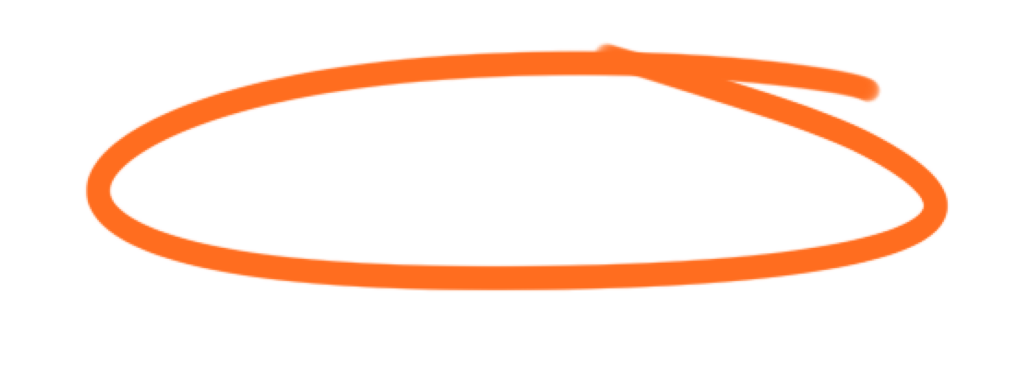Hey there, web design warriors! In the ever-evolving world of web design, the right tools can make all the difference. Two of the hottest contenders in 2024 are Webflow and Framer. Both are powerful, but which one is the ultimate choice for your web design needs? Let’s dive into this showdown and find out!
1. User Interface and Experience
Webflow: Webflow offers an intuitive, visually-driven interface that caters to both beginners and experienced designers. Its drag-and-drop functionality, combined with a robust CSS grid and flexbox system, makes designing responsive websites a breeze. The learning curve is moderate, but once you get the hang of it, the possibilities are endless.
Framer: Framer shines with its clean, modern interface that emphasizes rapid prototyping and interactive design. It’s particularly appealing to designers who prioritize animation and interaction. Framer’s interface is highly intuitive, allowing for quick transitions between design and code, making it a favorite among those who love experimenting with interactive elements.
Winner:
- Webflow for comprehensive web design and ease of use.
- Framer for interactive and animated design prototypes.
2. Design Flexibility and Capabilities
Webflow: Webflow is known for its extensive design capabilities. It allows for pixel-perfect designs with full control over HTML, CSS, and JavaScript without needing to code. Webflow’s CMS capabilities are also robust, making it ideal for dynamic content sites.
Framer: Framer offers impressive design flexibility, especially in creating interactive and animated prototypes. It supports advanced animations and transitions that can be implemented without writing code, although knowledge of coding can unlock even more potential.
Winner:
- Webflow for comprehensive design and content management.
- Framer for advanced interactions and animations.
3. Ease of Development and Prototyping
Webflow: Webflow bridges the gap between design and development with its visual coding approach. Designers can create complex layouts and interactions without writing a single line of code. It also offers a staging environment for testing before going live, which is a huge plus for developers.
Framer: Framer excels in prototyping with its code-free interactions and animations. It’s designed to quickly turn ideas into interactive prototypes, which can be tested and iterated upon rapidly. This makes it an excellent tool for the early stages of design.
Winner:
- Webflow for complete web development from design to deployment.
- Framer for rapid prototyping and interaction design.
4. Performance and SEO
Webflow: Webflow generates clean, semantic HTML and CSS, which is great for performance and SEO. It also offers advanced SEO settings directly within the platform, making it easy to optimize each page for search engines.
Framer: Framer’s focus is more on prototyping and interactions rather than performance and SEO. However, the code it generates is clean, and with some manual tweaking, SEO can be managed, though not as seamlessly as in Webflow.
Winner:
- Webflow for built-in SEO tools and performance optimization.
5. Integrations and Ecosystem
Webflow: Webflow boasts a rich ecosystem of integrations, including popular tools like Google Analytics, MailChimp, Zapier, and more. Its API allows for even deeper customizations and integrations with third-party services.
Framer: Framer supports integrations, especially those related to design and development workflows like Sketch, Figma, and code repositories. However, it’s more limited compared to Webflow in terms of direct integrations for marketing and business tools.
Winner:
- Webflow for a broader range of integrations.
6. Pricing
Webflow: Webflow offers a variety of pricing plans, catering to both individuals and businesses. Plans range from free (with limitations) to premium tiers that unlock advanced features, making it scalable as your needs grow.
Framer: Framer’s pricing is also tiered, with a free plan available for individuals. However, its pricing can be higher for teams and businesses, especially if you require advanced features and collaboration tools.
Winner:
- Webflow for flexible and scalable pricing options.
7. Community and Support
Webflow: Webflow has a strong community of designers and developers, offering a wealth of tutorials, forums, and resources. Their customer support is also responsive, providing assistance through various channels.
Framer: Framer has a passionate community and excellent support. The platform offers extensive documentation, tutorials, and a community forum where users can share knowledge and solutions.
Winner:
- Tie – Both Webflow and Framer have strong communities and support.
Conclusion: Which One Is Right for You?
Webflow is the ultimate choice if you’re looking for a comprehensive tool that handles everything from design to deployment, with strong SEO capabilities and a rich ecosystem of integrations. It’s perfect for designers who want full control over their websites without diving into code.
Framer is the go-to tool for designers who focus on rapid prototyping, interactions, and animations. It’s ideal for creating highly interactive designs and testing ideas quickly.
Ultimately, the choice between Webflow and Framer depends on your specific needs and workflow preferences. Both are exceptional tools in their own right, offering unique strengths that can elevate your web design projects to new heights.
Happy designing, and may your creativity flourish in 2024!