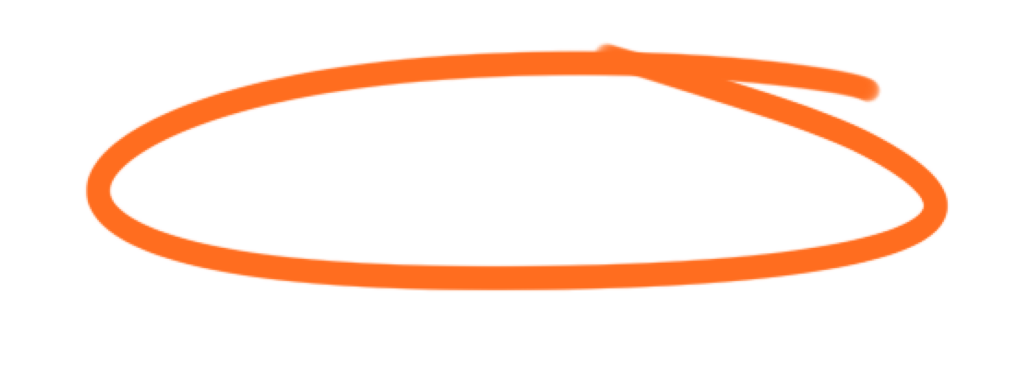In the dynamic world of print projects, where deadlines are tight and expectations are high, efficiency is key. That’s where templates come in. Templates are pre-designed layouts that serve as a foundation for various print materials, from flyers and brochures to business cards and posters. In this comprehensive guide, we’ll explore the vital role of templates in streamlining print projects, making the design process faster, easier, and more efficient for both designers and print shop owners.
1. What are Templates?
Templates are pre-designed layouts that provide a framework for creating print materials. They typically include placeholders for text, images, and other elements, allowing designers to customize the content while maintaining a consistent structure and design aesthetic. Templates come in various formats, such as Adobe InDesign, Illustrator, or Microsoft Word, making them accessible to designers with different software preferences.
2. Benefits of Using Templates
Using templates offers several benefits for streamlining print projects:
- Time Savings: Templates eliminate the need to start from scratch, saving designers valuable time that can be allocated to other tasks.
- Consistency: Templates ensure consistency in design elements, such as fonts, colors, and layout, across multiple print materials.
- Efficiency: Templates streamline the design process by providing a framework for organizing content and visual elements.
- Ease of Use: Templates are user-friendly and accessible to designers of all skill levels, making it easy to create professional-looking print materials.
- Customization: While templates provide a starting point, they also allow for customization to suit the specific needs of each print project.
3. Types of Templates
There are various types of templates available for different print materials:
- Brochure Templates: These templates are designed for creating tri-fold or bi-fold brochures, with predefined sections for text and images.
- Flyer Templates: Flyer templates are ideal for creating promotional materials, event announcements, or product showcases, with space for eye-catching visuals and compelling copy.
- Business Card Templates: Business card templates provide layouts for designing professional business cards, including contact information and branding elements.
- Poster Templates: Poster templates offer designs for large-format prints, such as event posters, advertisements, or informational posters, with customizable sections for text and graphics.
- Menu Templates: Menu templates are tailored for designing restaurant menus, featuring sections for food and beverage listings, pricing, and imagery.
4. Creating Custom Templates
While pre-designed templates offer convenience, creating custom templates tailored to your specific brand and print needs can provide even greater efficiency and consistency. Here are some tips for creating custom templates:
- Define Brand Guidelines: Establish brand guidelines that dictate typography, color palette, logo usage, and other visual elements to ensure consistency across all print materials.
- Standardize Layouts: Develop standardized layouts for different types of print materials, such as brochures, flyers, and business cards, to streamline the design process.
- Include Placeholder Text and Images: Incorporate placeholder text and image placeholders into the template to guide designers in placing content while maintaining the overall design structure.
- Optimize for Printing: Consider printing specifications such as bleed, trim, and safety margins when designing templates to ensure that the final printed materials look polished and professional.
5. Where to Find Templates
There are several sources where designers can find templates for their print projects:
- Graphic Design Software: Design software such as Adobe Creative Cloud offers a wide selection of pre-designed templates that can be accessed directly within the application.
- Online Marketplaces: Websites like Adobe Stock, Envato Elements, and Creative Market feature a vast collection of templates for purchase or subscription, covering various print materials and design styles.
- Template Libraries: Many print shops and design agencies provide template libraries on their websites, offering free or paid templates for download, often tailored to specific industries or niches.
6. Tips for Using Templates Effectively
To make the most of templates and streamline your print projects effectively, consider the following tips:
- Customize Wisely: While templates provide a starting point, avoid over-customization that deviates from the original design intent, as this can lead to inconsistency and clutter.
- Keep it Simple: Choose templates with clean and straightforward layouts that prioritize readability and visual hierarchy, especially for text-heavy materials like brochures and flyers.
- Test for Compatibility: Before finalizing designs, test templates for compatibility with your chosen printing method and substrate to ensure optimal results.
- Update Regularly: Periodically review and update templates to reflect changes in branding, design trends, or printing technologies, keeping them fresh and relevant over time.
Templates play a crucial role in streamlining print projects by providing designers with pre-designed layouts that expedite the design process while ensuring consistency and professionalism. Whether using pre-designed templates or creating custom templates tailored to specific brand and print requirements, leveraging templates can significantly enhance efficiency, productivity, and overall quality in print production. By embracing templates as a valuable tool in your print workflow, you can streamline processes, meet deadlines, and deliver outstanding print materials that resonate with your audience and reinforce your brand identity.