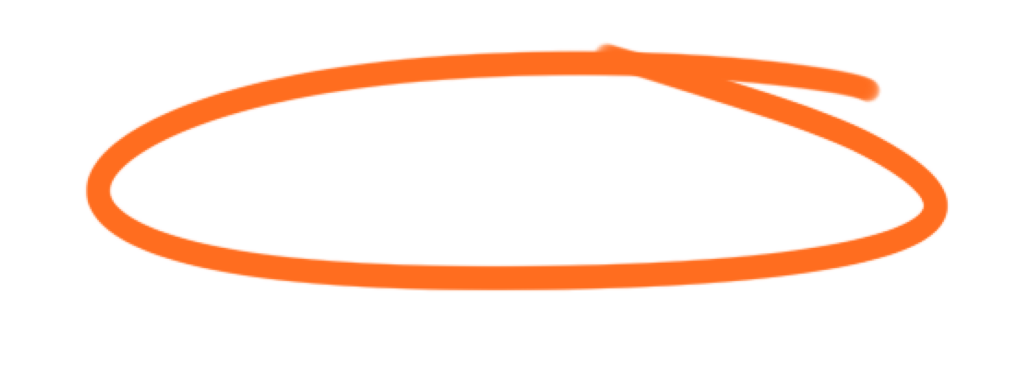Creating engaging and visually appealing content on social media is crucial for attracting and maintaining an audience. Here are some of the best practices for sizing and formatting your social media images to ensure they have the maximum impact.
1. Understand Platform Specific Requirements
Each social media platform has its own set of rules for image sizes and aspect ratios, and adhering to these guidelines ensures your images display correctly without being cropped or distorted.
- Facebook: For profile pictures, ensure your images are at least 320×320 pixels. Cover photos should be 851×315 pixels for optimal display.
- Instagram: Profile pictures should be 320×320 pixels. For regular posts, the ideal image size is 1080×1080 pixels.
- Twitter: Header photos should be 1500×500 pixels, and profile pictures should be 400×400 pixels.
2. Use High-Resolution Images
Always opt for the highest resolution possible within the file size limits set by the platform. This ensures that your images look crisp and clear across all devices.
3. Maintain Aspect Ratios
Keep the aspect ratio consistent with the platform’s requirements to avoid unwanted cropping. For instance, Instagram typically uses a square aspect ratio (1:1), while Pinterest prefers a vertical layout (2:3 or 9:16).
4. Optimize File Sizes for Quick Loading
Large images can slow down page loading times, negatively impacting user experience and engagement. Tools like Adobe Photoshop or online compressors like TinyPNG can reduce file sizes without losing quality.
5. Consistency in Styling
Maintaining a consistent visual style across your images helps in building a recognizable brand identity. This includes using similar filters, color schemes, and compositions.
6. Accessibility
Include alt text for images to improve accessibility and SEO. Alt text helps screen readers describe images to visually impaired users and can also serve as anchor text for images in search engines.
7. Testing Across Devices
Always preview how your images look on different devices, including desktops, tablets, and smartphones. This ensures that your images are effectively conveying your message across all viewing platforms.
8. Updates and Trends
Stay updated with changes in platform guidelines and emerging trends. Social media platforms frequently update their layout and algorithms, which can affect how images are displayed.
9. Utilize Templates and Tools
Various online tools and platforms offer templates that are pre-sized for specific social media images. Using these can save time and ensure you meet platform specifications.
10. Engaging Visual Content
Beyond size and format, ensure your images are engaging. Use high-quality photos and graphics that convey your message clearly and attractively.
By following these best practices, you can dramatically improve the impact of your images on social media, enhancing engagement and helping you achieve your marketing goals.