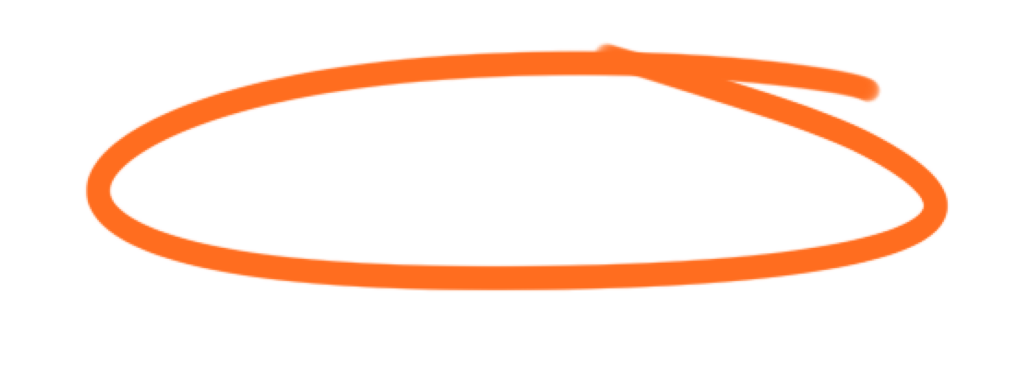In the fast-paced world of ecommerce, the speed of your website can make or break the user experience and affect your sales significantly. One of the most effective ways to boost your site’s performance is by optimizing your images. Here’s a comprehensive guide to help you understand and implement image optimization for your ecommerce website.
Why Optimize Images?
Images typically make up a large portion of a webpage’s data, significantly affecting load times. Well-optimized images improve page loading speeds, enhance user experience, and can also contribute to better SEO rankings.
Best Practices for Image Optimization
- Choose the Right Format: Select the appropriate image format for your needs. Use JPEG for high-quality photos, PNG for graphics with fewer than 16 colors, and WebP for a versatile option that supports both types of images at smaller file sizes.
- Compress Images: Reducing the file size without losing quality is crucial. Tools like TinyPNG or ImageOptim can intelligently compress images, maintaining visual quality while decreasing file size.
- Resize Images: Ensure that images are not larger than the size they will be displayed. Use responsive images that adjust to screen size for better performance across devices.
- Use CDN for Images: A Content Delivery Network (CDN) can serve images faster by using geographically distributed servers. This reduces the load time as images are downloaded from a server closer to the user.
- Lazy Loading: Implement lazy loading so that images load only when they enter the browser’s viewport. This reduces initial page load time, initial page weight, and system resource usage, all of which positively impact performance.
- Optimize Alt Text: While alt text might not directly affect performance, it improves the SEO and accessibility of your images, leading to better overall site performance.
- Automate Optimization: Use tools and plugins that automatically optimize images as they’re uploaded to your site. This ensures all images are optimized without manual intervention.
Tools for Effective Image Compression
- TinyPNG: Offers compression for PNG and JPEG images and is widely recognized for maintaining quality after compression.
- ImageOptim: Great for Mac users, this tool provides excellent compression and supports multiple formats.
- Optimole: An online tool that optimizes images in real-time, adjusting their size based on the visitor’s device and screen size.
Optimizing your ecommerce images is not just about reducing file sizes—it’s about enhancing overall web performance and user experience. By implementing the best practices and tools discussed, you can ensure your website remains speedy, efficient, and appealing to your customers. Remember, in ecommerce, every second counts, and optimizing your images can give you the competitive edge you need.