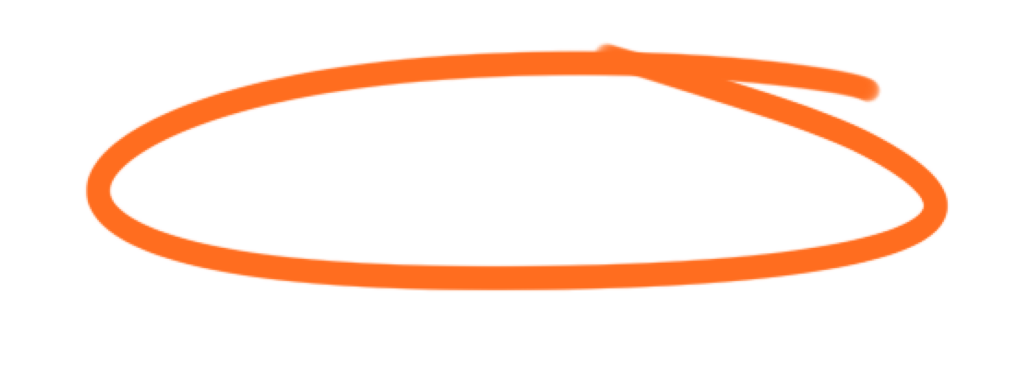A design audit for a website is like giving it a thorough check-up to make sure everything works well and looks great. Just like how you tidy up your room or clean your house, a website needs regular care to stay attractive and easy to use. Let’s break down how you can do this in 10 simple steps.
Step 1: Understanding Your Goals Before you start, think about what you want your website to achieve. Do you want more visitors, sales, or better user experience? Knowing your goals helps you focus on what’s important.
Step 2: Check Your Design Basics Look at your website’s layout, colors, and fonts. Are they consistent and pleasing to the eye? Consistency helps visitors navigate easily without feeling confused.
Step 3: Assess Navigation Navigation is like a map for your website. Check if it’s easy to find information. Are buttons and menus clear and logical? A good navigation system makes it simple for visitors to explore your site.
Step 4: Evaluate Content Content includes text, images, and videos. Is your content clear, relevant, and up-to-date? Make sure it’s easy to read and understand. High-quality content keeps visitors engaged.
Step 5: Mobile-Friendliness Many people use phones and tablets to browse websites. Is your website easy to use on smaller screens? A mobile-friendly design ensures everyone has a good experience, no matter the device.
Step 6: Speed Check Does your website load quickly? Slow websites frustrate visitors. Optimize images and minimize unnecessary code to speed things up.
Step 7: SEO Review SEO (Search Engine Optimization) helps your website appear in search results. Are your keywords and meta tags (descriptions) used effectively? Good SEO brings more visitors to your site.
Step 8: Accessibility Can everyone use your website, including those with disabilities? Ensure text is readable, images have descriptions, and navigation is manageable with a keyboard. Accessibility makes your site welcoming to all.
Step 9: Test Forms and Links Forms for inquiries or purchases should work smoothly. Check that all links lead to the right places. Broken links or forms can frustrate visitors and hurt your website’s credibility.
Step 10: Get Feedback Lastly, ask others to test your website. Feedback from friends, colleagues, or customers can reveal issues you might have missed. Use their suggestions to make improvements.
Mastering a design audit doesn’t have to be complicated. By following these 10 steps, you can ensure your website is attractive, easy to navigate, and functions smoothly. Regular audits help keep your online presence fresh and effective, ultimately boosting visitor satisfaction and achieving your goals.