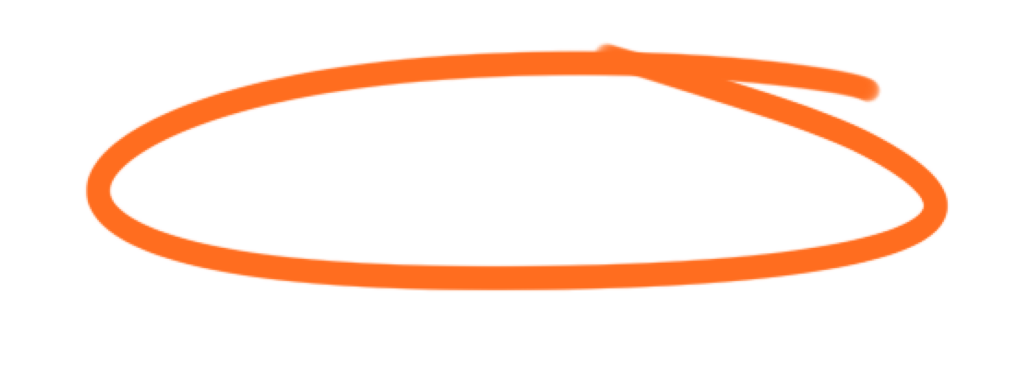Incorporating images and graphics into blog posts is a powerful way to enhance engagement, convey information effectively, and captivate your audience. Here are some strategies for effectively using images and graphics in blog posts:
1. Enhance Readability and Comprehension
Visual Breaks
- Break up Text: Use images and graphics to break up long blocks of text, making your blog posts more visually appealing and easier to read.
- Illustrate Concepts: Use graphics to visually illustrate complex concepts or processes, helping readers better understand the content.
2. Create Visual Interest and Appeal
Eye-catching Visuals
- Choose Compelling Images: Select high-quality, relevant images that grab readers’ attention and pique their interest in your blog post.
- Use Vibrant Colors: Incorporate vibrant colors and visually appealing graphics to make your blog posts stand out and leave a lasting impression.
3. Support Your Content with Visuals
Reinforce Key Points
- Visual Summaries: Create visual summaries or infographics that highlight key points or takeaways from your blog post, making it easier for readers to digest the information.
- Supporting Evidence: Use images and graphics to provide supporting evidence, data visualizations, or examples that reinforce the arguments or claims made in your blog post.
4. Add Context and Depth
Contextual Images
- Relevant Context: Choose images and graphics that provide relevant context or background information related to the topic of your blog post, helping readers better connect with the content.
- Storytelling Visuals: Use images to tell a story or evoke emotions that complement the narrative of your blog post, creating a more immersive and memorable reading experience.
5. Optimize for SEO and Accessibility
SEO-friendly and Accessible
- Image Alt Text: Include descriptive alt text for all images and graphics to improve accessibility for visually impaired users and enhance search engine optimization (SEO).
- File Naming: Use descriptive file names for images that include relevant keywords to improve SEO and make your blog posts more discoverable in search engine results.
6. Maintain Consistency and Branding
Brand Identity
- Consistent Style: Maintain a consistent visual style and aesthetic across all images and graphics in your blog posts to reinforce your brand identity and create a cohesive reading experience.
- Branded Graphics: Incorporate branded elements such as logos, colors, and fonts into your images and graphics to strengthen brand recognition and association.
7. Optimize Image Size and Placement
Performance and User Experience
- Optimized Size: Ensure that images are optimized for web performance by compressing them to reduce file size without sacrificing quality, improving page load times and user experience.
- Strategic Placement: Place images strategically throughout your blog post to complement the flow of content and engage readers at key points in the narrative.
8. Test and Iterate for Effectiveness
Analyze Engagement
- Performance Analysis: Monitor the performance of your blog posts using analytics tools to track engagement metrics such as time on page, bounce rate, and social shares, and analyze how images and graphics contribute to overall effectiveness.
- A/B Testing: Experiment with different types of visuals, placement options, and styles through A/B testing to determine which strategies resonate most with your audience and drive the desired outcomes.
Incorporating images and graphics into blog posts is an effective way to enhance readability, create visual interest, and reinforce key points. By strategically selecting and placing visuals, optimizing for SEO and accessibility, maintaining consistency with branding, and analyzing performance metrics, you can maximize the impact of images and graphics in your blog posts and create a more engaging and memorable reading experience for your audience. With careful consideration and experimentation, you can harness the power of visual content to elevate your blog posts and effectively communicate your message to readers.