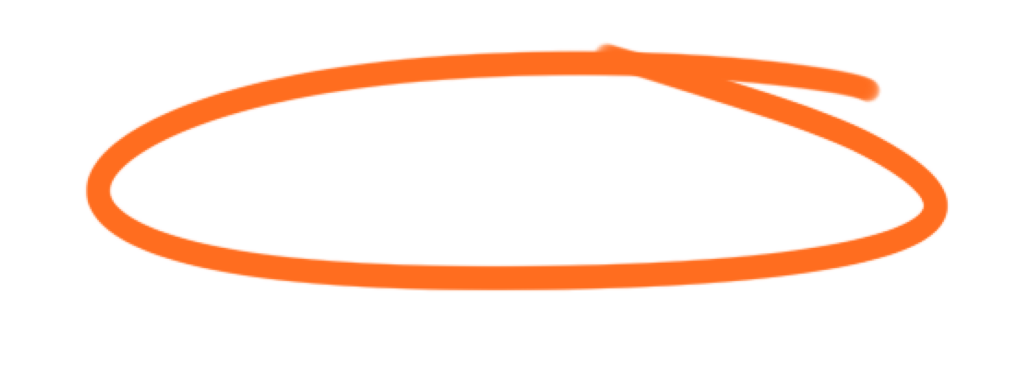Hello, design enthusiasts and creative minds! Have you ever marveled at a design that just felt right, even if you couldn’t pinpoint why? The secret might lie in the Gestalt principles, a set of psychological theories that explain how we perceive visual elements as unified wholes rather than just a collection of parts. By understanding and applying these principles, you can create visual wonders that captivate and engage your audience. Let’s dive into the magic of Gestalt principles and explore how they shape extraordinary designs.
1. Understanding Gestalt Principles
What are Gestalt Principles? Gestalt principles are theories of visual perception developed by German psychologists in the early 20th century. They describe how humans naturally organize visual elements into groups or unified wholes.
Why They Matter in Design These principles help designers create more cohesive, intuitive, and aesthetically pleasing compositions. By leveraging how people naturally perceive visuals, you can enhance the effectiveness of your designs.
2. Key Gestalt Principles
1. Proximity
- Definition: Elements that are close to each other are perceived as a group.
- Application: Use spacing to create associations between elements. For example, grouping related items together in a menu or a list helps users understand their connection.
2. Similarity
- Definition: Elements that are similar in appearance are perceived as related.
- Application: Consistent use of colors, shapes, or sizes can create visual relationships. For instance, using the same color for buttons across a website indicates they have the same function.
3. Continuity
- Definition: The eye is drawn along paths, lines, or curves, preferring smooth, continuous paths.
- Application: Use lines or shapes that guide the viewer’s eye through the design. A flowing curve or a leading line can direct attention to key elements.
4. Closure
- Definition: The mind completes incomplete shapes to form familiar patterns.
- Application: Suggest shapes with strategically placed lines or shapes, allowing the viewer to fill in the gaps. This principle is often used in logos and icons for a more engaging visual experience.
5. Figure-Ground
- Definition: Elements are perceived as either the foreground (figure) or the background (ground).
- Application: Create a clear distinction between the main elements and the background. This helps focus attention on important content and improves readability.
6. Symmetry and Order
- Definition: People perceive symmetrical elements as part of the same group and prefer order and balance.
- Application: Use symmetrical layouts to create harmony and balance in your design. This can make your design more aesthetically pleasing and easier to navigate.
7. Common Fate
- Definition: Elements moving in the same direction are perceived as related.
- Application: Animate elements to move together to indicate they belong to the same group. This is effective in user interface design to show relationships between actions and outcomes.
3. Applying Gestalt Principles in Design
Proximity in Action: Apple’s Product Pages Apple’s product pages use proximity to group related information, such as product features and pricing. The close placement of related content helps users quickly understand and compare information.
Similarity in Action: Google’s Material Design Google’s Material Design uses consistent shapes, colors, and typography across its platforms. This creates a unified look and feel, making it easier for users to recognize and interact with Google products.
Continuity in Action: Nike’s Website Nike’s website often uses sweeping curves and lines to guide the viewer’s eye from one section to the next. This continuous flow keeps users engaged and encourages them to explore more content.
Closure in Action: WWF Logo The World Wildlife Fund (WWF) logo uses black and white shapes that suggest a panda. Even though the shapes are not complete, our minds fill in the gaps to recognize the familiar figure, making the logo memorable and engaging.
Figure-Ground in Action: Spotify’s App Spotify’s app design uses a dark background with bright, colorful album covers and icons. This clear figure-ground distinction helps users focus on the content and navigate the app with ease.
Symmetry and Order in Action: Airbnb’s Listings Airbnb’s listings page uses a symmetrical grid layout to present properties. This orderly presentation makes it easy for users to browse and compare options, enhancing the overall user experience.
Common Fate in Action: Trello’s Boards Trello uses animation to show cards moving within boards, indicating they belong to the same group. This dynamic visual cue helps users understand the organization and flow of tasks.
4. Tips for Using Gestalt Principles Effectively
Balance Consistency and Creativity While it’s important to maintain consistency in your design, don’t be afraid to get creative with how you apply Gestalt principles. Innovative use of these principles can make your design stand out.
Test and Iterate User testing is crucial. Observe how users interact with your design and adjust based on their feedback. Iterative testing helps you refine the application of Gestalt principles to achieve the best results.
Combine Principles Often, multiple Gestalt principles can be applied simultaneously for a stronger impact. For example, using both proximity and similarity can create a clear and cohesive visual hierarchy.
Keep the User in Mind Always design with the user in mind. Understanding how your audience perceives and interacts with your design will help you apply Gestalt principles more effectively.
5. Case Studies: Gestalt Principles in Successful Designs
Case Study 1: Pinterest
- Proximity and Similarity: Pinterest’s layout groups related pins together, using consistent sizes and spacing to create a cohesive browsing experience.
- Impact: This design approach makes it easy for users to discover and engage with content, leading to longer browsing sessions and higher user satisfaction.
Case Study 2: Instagram
- Figure-Ground and Continuity: Instagram’s interface uses a clear figure-ground distinction with vibrant images against a clean background, and continuity through a smooth scrolling experience.
- Impact: This keeps the focus on user-generated content and provides an intuitive and engaging user experience.
Case Study 3: FedEx Logo
- Closure: The FedEx logo uses negative space to create an arrow between the “E” and the “x,” suggesting speed and direction.
- Impact: This clever use of closure makes the logo memorable and reinforces the brand’s message of fast and reliable delivery.
6. The Future of Gestalt Principles in Design
As design trends evolve and technology advances, the application of Gestalt principles will continue to be a cornerstone of effective visual communication. Innovations in interactive and immersive experiences, such as virtual reality (VR) and augmented reality (AR), will open new avenues for applying these principles, creating even more engaging and intuitive designs.
Gestalt principles are powerful tools that can transform your designs from ordinary to extraordinary. By understanding and applying these principles, you can create visuals that not only look good but also communicate effectively and resonate with your audience. Whether you’re designing a website, a logo, or any other visual content, these principles will help you craft cohesive, intuitive, and engaging designs.
So, go ahead and experiment with Gestalt principles in your next project. Let your creativity flow, and watch as your designs captivate and inspire. Happy designing, and may your visual wonders leave a lasting impression!