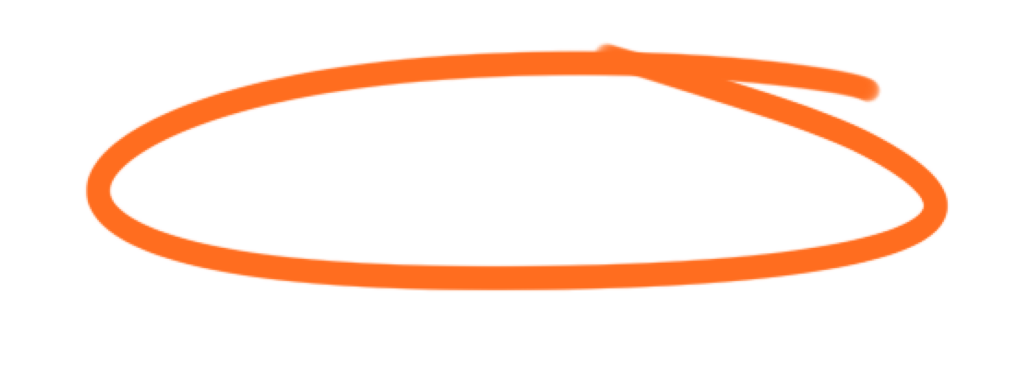In the fast-paced world of marketing and design, managing digital assets efficiently is crucial for maintaining productivity and creativity. Digital Asset Management (DAM) systems offer a powerful solution to streamline workflows, organize content, and enhance collaboration. By leveraging a robust DAM system, creative teams can unleash their full potential and focus on what they do best—creating innovative and impactful work. Here’s how DAM can help you optimize your creative flow and drive success.
What is Digital Asset Management (DAM)?
Digital Asset Management refers to the systematic organization, storage, and retrieval of digital assets such as images, videos, documents, and other multimedia content. A DAM system provides tools and features to manage these assets efficiently, ensuring that creative teams have easy access to the resources they need.
Benefits of Digital Asset Management
1. Streamlined Organization
1.1. Centralized Repository
A DAM system consolidates all your digital assets into a single, organized repository. This eliminates the chaos of scattered files across different locations and ensures that everyone on the team has access to the most current and relevant assets.
Example: Instead of searching through multiple folders and drives, team members can quickly find and access assets through a centralized DAM platform, saving time and reducing frustration.
1.2. Metadata and Tagging
DAM systems allow you to add metadata and tags to assets, making it easier to search and filter content. This improves asset discoverability and ensures that you can quickly locate the right files when needed.
Example: Tags such as “2024 Campaign,” “Social Media,” or “High Resolution” can help categorize assets and streamline the search process.
2. Enhanced Collaboration
2.1. Real-Time Access
With a DAM system, team members can access and share assets in real-time, regardless of their location. This facilitates seamless collaboration and ensures that everyone is working with the most up-to-date resources.
Example: Designers, writers, and marketers can all access and edit the same asset simultaneously, avoiding version control issues and enhancing teamwork.
2.2. Controlled Permissions
DAM systems offer customizable permission settings, allowing you to control who can view, edit, or download assets. This ensures that sensitive or proprietary content is only accessible to authorized individuals.
Example: Marketing teams can share specific assets with external partners while keeping other materials secure within the organization.
3. Efficient Workflow Management
3.1. Version Control
DAM systems track different versions of assets, allowing you to manage and revert to previous iterations if needed. This helps maintain consistency and prevents loss of valuable content.
Example: If a logo undergoes several design revisions, you can easily access and compare previous versions to ensure the final design meets the required standards.
3.2. Integration with Creative Tools
Many DAM systems integrate with popular creative tools like Adobe Creative Cloud, making it easy to import and export assets directly from your design software. This integration streamlines workflows and reduces manual tasks.
Example: Designers can open assets from the DAM system directly in Photoshop or Illustrator, edit them, and save the updated versions back into the DAM platform.
4. Improved Asset Utilization
4.1. Analytics and Reporting
DAM systems provide analytics and reporting features that help you track asset usage and performance. This data can guide your content strategy and ensure that assets are used effectively.
Example: Analyze which assets are most frequently accessed or downloaded, and adjust your content strategy to focus on high-performing materials.
4.2. Consistent Branding
By maintaining a central repository of approved brand assets, DAM systems help ensure that all creative work adheres to brand guidelines. This consistency is crucial for maintaining a cohesive brand identity.
Example: Ensure that all marketing materials use the correct logo versions, color schemes, and fonts by storing approved brand assets in the DAM system.
Implementing a DAM System
1. Assess Your Needs
Evaluate your organization’s specific requirements for asset management. Consider factors such as the volume of assets, team size, and integration needs. This will help you choose a DAM system that aligns with your goals.
2. Choose the Right DAM Solution
Select a DAM system that offers the features and functionalities you need. Look for options that provide ease of use, scalability, and integration with your existing tools and processes.
3. Train Your Team
Ensure that your team is trained on how to use the DAM system effectively. Provide resources and support to help them adapt to the new workflow and maximize the benefits of the system.
4. Regularly Review and Update
Periodically review your DAM system to ensure it continues to meet your needs. Update your asset organization, metadata, and workflows as your requirements evolve.
A well-implemented Digital Asset Management system can significantly enhance your creative flow by streamlining organization, improving collaboration, and optimizing asset utilization. By centralizing your digital assets, integrating with creative tools, and providing valuable insights, a DAM system empowers your creative team to work more efficiently and focus on delivering exceptional results. Embrace DAM to unlock the full potential of your creative process and drive success in your marketing and design efforts.