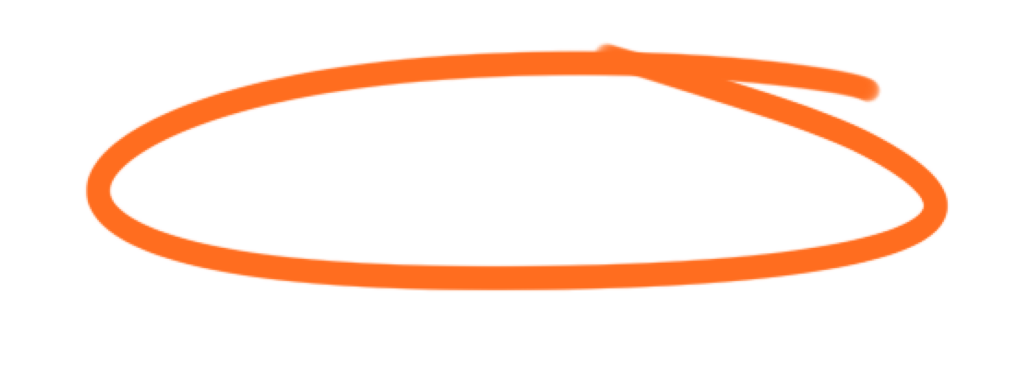Hello, global adventurers! In today’s interconnected world, expanding your business beyond borders has never been more attainable or essential. Webflow, with its robust design and development capabilities, makes it easier than ever to localize your website and tap into international markets. Ready to take your business global? Here’s your ultimate guide to mastering Webflow localization magic.
Why Localization Matters
Localization is more than just translation; it’s about adapting your website to resonate with local audiences by considering cultural nuances, preferences, and legal requirements. Effective localization can:
- Enhance user experience by making your site feel native to different markets.
- Increase customer trust and engagement.
- Boost SEO in different regions.
- Drive international sales and growth.
Steps to Localize Your Webflow Website
1. Plan Your Localization Strategy
Before diving into the technicalities, it’s crucial to have a clear strategy:
- Identify Target Markets: Determine which countries or regions you want to expand into.
- Analyze Market Preferences: Understand local tastes, cultural nuances, and consumer behavior.
- Set Localization Goals: Define what you aim to achieve with localization, whether it’s increased traffic, higher engagement, or boosted sales.
2. Set Up Multilingual Capabilities
Webflow supports multilingual websites through various methods. Here are a couple of options:
Option 1: Manual Multilingual Setup
- Create Duplicate Pages: Duplicate each page for every language you want to support.
- Add Language Switcher: Implement a language switcher in your navigation menu to allow users to toggle between languages.
- Translate Content: Manually translate all text, images, and multimedia content.
Option 2: Use Third-Party Tools
- Weglot: Weglot is a popular translation plugin compatible with Webflow. It automatically detects and translates your content, offering a simple setup and high-quality translations.
- Localize: Another powerful tool that integrates seamlessly with Webflow, allowing you to manage translations and localization projects efficiently.
3. Localize Your Content
Text and Copy:
- Ensure translations are accurate and culturally appropriate.
- Avoid using automated translations without human oversight.
Images and Multimedia:
- Adapt images, videos, and graphics to reflect local cultures and preferences.
- Consider using locally relevant images to enhance relatability.
Design Elements:
- Adjust layout and design to accommodate different languages, especially those with longer text or different reading directions (e.g., Arabic or Hebrew).
- Ensure fonts support all characters and scripts for the languages you’re localizing.
4. Optimize for Local SEO
Keyword Research:
- Conduct keyword research for each target market to understand local search behavior.
- Use localized keywords in your content, meta tags, and URLs.
Hreflang Tags:
- Implement hreflang tags to indicate to search engines which language and region each page is targeting.
- This helps improve your site’s visibility in local search results and avoids duplicate content issues.
5. Adapt to Local Legal and Regulatory Requirements
Compliance:
- Ensure your website complies with local laws and regulations, such as GDPR in Europe or CCPA in California.
- Include relevant legal notices, privacy policies, and terms of service tailored to each region.
Payment Methods
- Offer local payment options preferred by your target audience.
- Integrate payment gateways that support multiple currencies and local payment methods.
6. Test and Optimize
User Testing:
- Conduct user testing with native speakers to ensure the localized website meets their expectations and feels authentic.
- Gather feedback and make necessary adjustments to improve user experience.
Performance Monitoring:
- Track the performance of your localized sites using analytics tools
- Monitor key metrics such as traffic, bounce rates, and conversion rates to assess the effectiveness of your localization efforts.
7. Maintain and Update
Continuous Improvement:
- Regularly update your content to keep it relevant and engaging for local audiences.
- Stay informed about cultural trends, language changes, and market dynamics to ensure your site remains current.
Ongoing Support:
- Provide customer support in local languages to enhance user satisfaction and trust.
- Consider implementing chatbots or live chat services to offer real-time assistance in multiple languages.
Going global with Webflow localization is an exciting journey that can open up vast opportunities for your business. By planning strategically, leveraging the right tools, and paying close attention to cultural nuances, you can create a localized website that truly resonates with international audiences.
So, roll up your sleeves, embrace the magic of Webflow localization, and get ready to connect with customers from around the world. Here’s to your global success! Happy localizing!