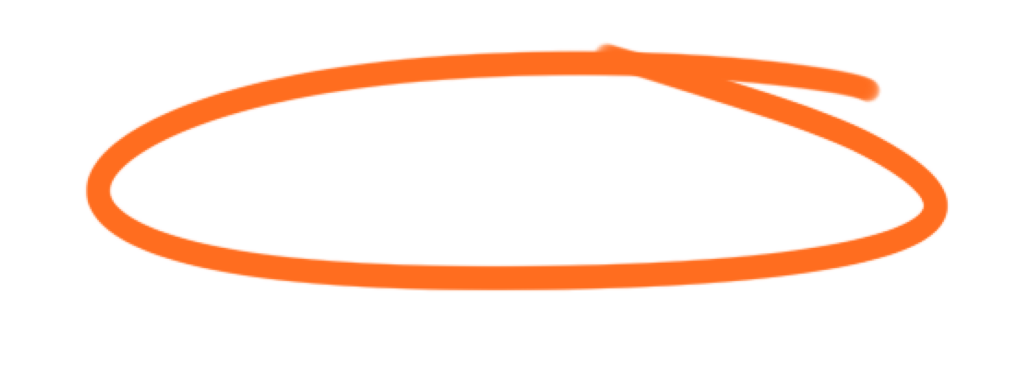Are you ready to take your video editing skills to the next level? Imagine zipping through your projects with ease, creating stunning videos faster than ever before! Here are five genius hacks that will supercharge your video editing efficiency and make your creative process smoother and more enjoyable. Let’s dive in!
1. Organize Your Media Like a Pro
Ever spent ages searching for that one clip or sound effect? It’s time to get organized! Start by setting up a clear folder structure for your projects. Create folders for raw footage, audio, graphics, and exports. Label everything clearly so you can find it in a snap.
Pro Tip: Use color-coded labels to make your most-used files stand out. This way, you’ll always know where your essential assets are at a glance. A little bit of organization upfront can save you a ton of time in the long run!
2. Master Keyboard Shortcuts
Imagine being able to cut, copy, and paste clips with just a few keystrokes. Learning keyboard shortcuts for your video editing software is like discovering a secret weapon. It speeds up your workflow and makes you feel like a true editing wizard.
Pro Tip: Create a cheat sheet of the most important shortcuts and keep it handy until you’ve memorized them. Most editing programs let you customize shortcuts, so you can set them up in a way that feels intuitive to you. The more shortcuts you know, the faster you’ll edit!
3. Use Presets and Templates
Why reinvent the wheel every time you start a new project? Presets and templates are your best friends when it comes to saving time. Whether it’s color grading, transitions, or motion graphics, there’s a preset or template for that.
Pro Tip: Spend some time creating your own custom presets that match your style. Once you have a library of go-to presets, you’ll be able to apply them with a single click, ensuring consistency across your projects and speeding up your editing process.
4. Automate Repetitive Tasks
Automation isn’t just for robots—it’s for video editors too! Many editing programs have features that allow you to automate repetitive tasks. For example, you can set up batch processing to apply the same effect to multiple clips or use macros to perform a series of actions with one command.
Pro Tip: Explore the automation tools available in your editing software and see how they can simplify your workflow. Even small automations can make a big difference in your editing speed and efficiency.
5. Keep Your System Running Smoothly
A slow computer can be a major drag on your editing efficiency. Make sure your system is optimized for video editing by keeping your software up to date, clearing out unnecessary files, and ensuring you have enough RAM and storage.
Pro Tip: Invest in an external hard drive for storing large files and projects. This will free up space on your main drive and keep your system running smoothly. Regularly clean your system and update your hardware if necessary to ensure peak performance.
Bonus Hack: Stay Inspired and Educated
The world of video editing is always evolving, with new techniques and tools emerging all the time. Stay inspired and keep learning by following industry blogs, joining online communities, and watching tutorials.
Pro Tip: Set aside some time each week to learn something new. Whether it’s a new editing trick, a software update, or just exploring the work of other creatives, staying curious will keep your skills sharp and your creativity flowing.
There you have it—five genius hacks to supercharge your video editing efficiency! By organizing your media, mastering shortcuts, using presets, automating tasks, and keeping your system in top shape, you’ll transform your editing process and produce amazing videos faster than ever before. And don’t forget to keep learning and stay inspired. The sky’s the limit when it comes to your creative potential. Happy editing!
4o