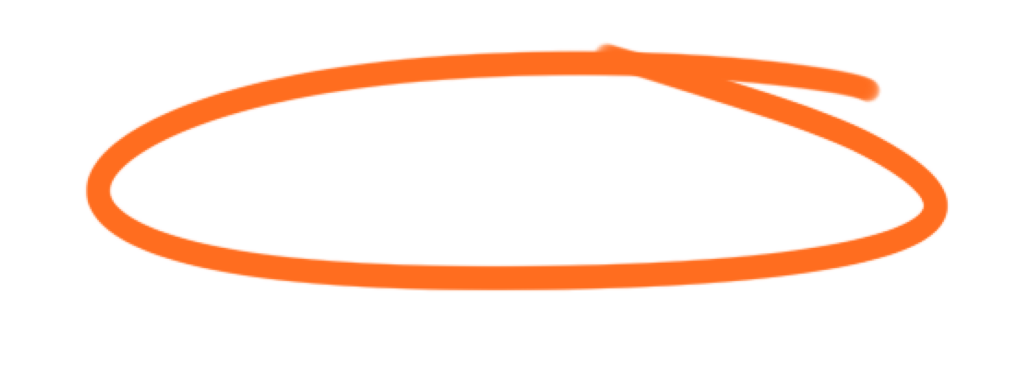Creating effective infographics requires a streamlined approach to design revisions. Here’s how a well-structured template can help you achieve infographic brilliance with ease:
1. Define Your Goals and Audience Before designing your infographic template, clarify your goals and understand your target audience. Define the key message and information you want to convey to ensure clarity and relevance.
2. Structure and Layout Start with a clear structure for your infographic template. Divide it into sections such as introduction, main points, data visualization, and conclusion. Ensure the layout is visually appealing and guides the reader logically through the information.
3. Choose Visual Elements Wisely Select appropriate visual elements such as icons, charts, graphs, and illustrations that enhance understanding and engagement. Use a consistent color scheme and typography to maintain visual coherence throughout the infographic.
4. Placeholder Text and Images Include placeholder text and image boxes within your template. This allows you to easily swap in relevant content during the design process without disrupting the layout.
5. Incorporate Branding Elements Integrate your brand colors, logo, and fonts into the template design. Consistent branding reinforces brand identity and recognition across all infographics, maintaining a cohesive visual presence.
6. Easy Editing Features Ensure the template is editable with user-friendly tools like drag-and-drop functionality, text boxes, and image resizing options. This simplifies the process of making design revisions and updates.
7. Review and Feedback Section Include space for review and feedback within the template. This allows stakeholders or clients to provide input directly on the infographic layout and content, streamlining the revision process.
8. Mobile and Print Compatibility Optimize the template for both digital and print formats. Consider how the infographic will appear on different devices and ensure readability and functionality across various platforms.
9. Version Control Implement version control to track changes and updates to the template. Maintain organized files and folders to easily access previous versions and ensure consistency in design revisions.
10. Test and Iterate Before finalizing the template, test it with sample content and gather feedback from stakeholders. Use this input to iterate and refine the design, ensuring it effectively communicates your message and meets objectives.
A well-designed infographic template streamlines the process of creating visually compelling and informative infographics. By following these steps, you can create a template that enhances design revisions, promotes consistency, and facilitates the creation of engaging content for your audience.