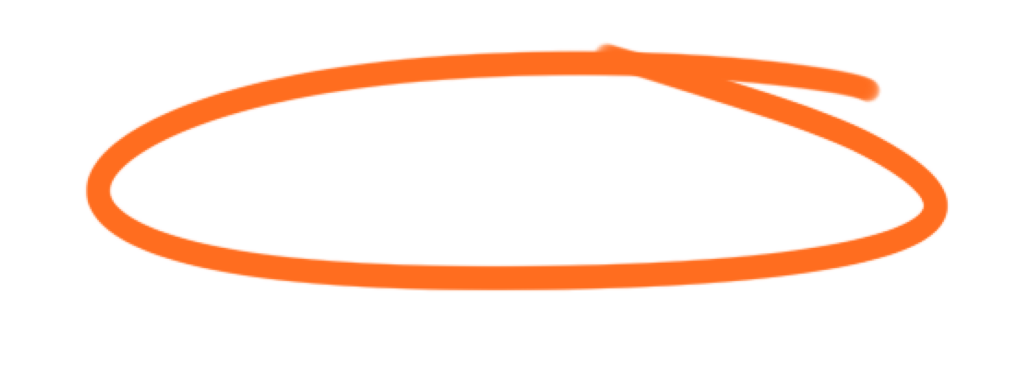Crafting an engaging and impactful PowerPoint presentation isn’t just about the data you present but also how you present it. Visuals play a crucial role in making your presentations memorable and easy to understand. Here are some must-have PowerPoint graphics that can transform your slides from mundane to magnificent!
1. Infographics
Infographics are powerful tools for presenting complex data in a digestible and visually appealing format. They can simplify complicated information, making it easier for your audience to grasp and remember. Use infographics to showcase relationships, timelines, processes, or comparisons effectively.
2. Charts and Graphs
Charts and graphs are essential for any presentation that involves data. They provide a clear way of showing trends, distributions, and comparisons. PowerPoint offers a variety of chart types, including bar, pie, line, and scatter plots, which can be customized to fit the theme of your presentation.
3. SmartArt Graphics
SmartArt graphics help in visually communicating information through a variety of diagrams such as lists, processes, or hierarchical structures. They are particularly useful in making bullet points more engaging and visually appealing.
4. High-Quality Images and Photos
A picture is worth a thousand words. Using high-quality images and photos can convey emotions, setting the tone of the presentation, or explain concepts that words alone might not be able to. Ensure that images are relevant and add value to the content you are presenting.
5. Icons
Icons are small graphics that can be used to represent ideas or concepts in a minimalist way. They are excellent for reinforcing text or indicating actions without taking up too much space or distracting from the main content.
6. Videos
Including short videos can dramatically increase the impact of your presentation. They can break the monotony of slides and can be used to provide examples, narrate stories, or explain complex systems that are tough to describe with still images or text.
7. Animations and Transitions
Animations and transitions should be used sparingly to enhance the presentation without distracting from the main message. Proper use of these elements can help to emphasize key points and guide the audience’s attention through the flow of the presentation.
8. Custom Diagrams
Sometimes, ready-made graphics just don’t cut it. Creating custom diagrams to show specific processes or models can make your presentation stand out. PowerPoint provides tools to create detailed and customized diagrams that are tailored to your needs.
Using these graphics will not only enhance the aesthetic appeal of your presentations but also improve communication effectiveness, ensuring that your message is delivered clearly and memorably. Always remember to keep your slides uncluttered and to balance visuals with your spoken words for maximum impact. Happy presenting!