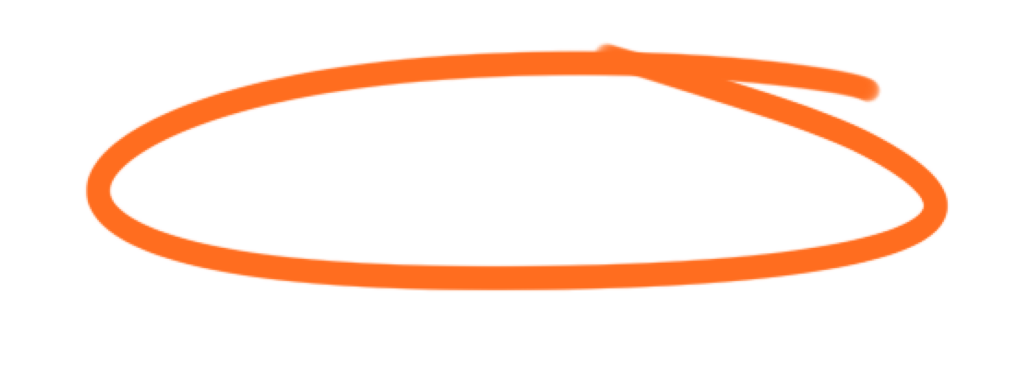“5 Compelling Reasons Digital and Social Media Marketing Agencies Should Embrace On-Demand Unlimited Graphic Design Services”
Hello, marketing mavens! In the fast-paced world of digital and social media marketing, staying ahead of the curve is crucial. One way to ensure you’re always on top is by embracing on-demand unlimited graphic design services. Here are five compelling reasons why your agency should make the switch today! 1. Cost Efficiency and Predictability Why It Matters: Traditional hiring models can be costly and unpredictable, with expenses for full-time designers, freelancers, or project-based work fluctuating widely. On-demand unlimited graphic design services offer a fixed monthly fee, making budgeting straightforward and predictable. Key Benefits: 2. Speed and Flexibility Why It Matters: The digital marketing landscape moves quickly, and delays can mean missed opportunities. On-demand services offer rapid turnaround times, ensuring your campaigns are always timely and relevant. Key Benefits: 3. Access to a Wide Range of Expertise Why It Matters: Different campaigns require different design styles and expertise. On-demand services provide access to a diverse pool of talented designers, each with their own strengths and specializations. Key Benefits: 4. Focus on Core Competencies Why It Matters: Managing an in-house design team or coordinating with freelancers can be time-consuming, taking you away from your core business activities. On-demand services free up your time to focus on strategy, client relationships, and growing your agency. Key Benefits: 5. Consistent Quality and Branding Why It Matters: Consistency is key in branding and marketing. On-demand services ensure that your designs maintain a high level of quality and adhere to your brand guidelines across all projects. Key Benefits: Embracing on-demand unlimited graphic design services can transform your digital and social media marketing agency. By offering cost efficiency, speed, flexibility, diverse expertise, and consistent quality, these services enable you to focus on what you do best while ensuring your design needs are always met. So, why wait? It’s time to embrace the future of design and unlock new levels of productivity and creativity for your agency. Happy designing!
“The Ultimate Showdown for Web Design”
Hey there, web design warriors! In the ever-evolving world of web design, the right tools can make all the difference. Two of the hottest contenders in 2024 are Webflow and Framer. Both are powerful, but which one is the ultimate choice for your web design needs? Let’s dive into this showdown and find out! 1. User Interface and Experience Webflow: Webflow offers an intuitive, visually-driven interface that caters to both beginners and experienced designers. Its drag-and-drop functionality, combined with a robust CSS grid and flexbox system, makes designing responsive websites a breeze. The learning curve is moderate, but once you get the hang of it, the possibilities are endless. Framer: Framer shines with its clean, modern interface that emphasizes rapid prototyping and interactive design. It’s particularly appealing to designers who prioritize animation and interaction. Framer’s interface is highly intuitive, allowing for quick transitions between design and code, making it a favorite among those who love experimenting with interactive elements. Winner: 2. Design Flexibility and Capabilities Webflow: Webflow is known for its extensive design capabilities. It allows for pixel-perfect designs with full control over HTML, CSS, and JavaScript without needing to code. Webflow’s CMS capabilities are also robust, making it ideal for dynamic content sites. Framer: Framer offers impressive design flexibility, especially in creating interactive and animated prototypes. It supports advanced animations and transitions that can be implemented without writing code, although knowledge of coding can unlock even more potential. Winner: 3. Ease of Development and Prototyping Webflow: Webflow bridges the gap between design and development with its visual coding approach. Designers can create complex layouts and interactions without writing a single line of code. It also offers a staging environment for testing before going live, which is a huge plus for developers. Framer: Framer excels in prototyping with its code-free interactions and animations. It’s designed to quickly turn ideas into interactive prototypes, which can be tested and iterated upon rapidly. This makes it an excellent tool for the early stages of design. Winner: 4. Performance and SEO Webflow: Webflow generates clean, semantic HTML and CSS, which is great for performance and SEO. It also offers advanced SEO settings directly within the platform, making it easy to optimize each page for search engines. Framer: Framer’s focus is more on prototyping and interactions rather than performance and SEO. However, the code it generates is clean, and with some manual tweaking, SEO can be managed, though not as seamlessly as in Webflow. Winner: 5. Integrations and Ecosystem Webflow: Webflow boasts a rich ecosystem of integrations, including popular tools like Google Analytics, MailChimp, Zapier, and more. Its API allows for even deeper customizations and integrations with third-party services. Framer: Framer supports integrations, especially those related to design and development workflows like Sketch, Figma, and code repositories. However, it’s more limited compared to Webflow in terms of direct integrations for marketing and business tools. Winner: 6. Pricing Webflow: Webflow offers a variety of pricing plans, catering to both individuals and businesses. Plans range from free (with limitations) to premium tiers that unlock advanced features, making it scalable as your needs grow. Framer: Framer’s pricing is also tiered, with a free plan available for individuals. However, its pricing can be higher for teams and businesses, especially if you require advanced features and collaboration tools. Winner: 7. Community and Support Webflow: Webflow has a strong community of designers and developers, offering a wealth of tutorials, forums, and resources. Their customer support is also responsive, providing assistance through various channels. Framer: Framer has a passionate community and excellent support. The platform offers extensive documentation, tutorials, and a community forum where users can share knowledge and solutions. Winner: Conclusion: Which One Is Right for You? Webflow is the ultimate choice if you’re looking for a comprehensive tool that handles everything from design to deployment, with strong SEO capabilities and a rich ecosystem of integrations. It’s perfect for designers who want full control over their websites without diving into code. Framer is the go-to tool for designers who focus on rapid prototyping, interactions, and animations. It’s ideal for creating highly interactive designs and testing ideas quickly. Ultimately, the choice between Webflow and Framer depends on your specific needs and workflow preferences. Both are exceptional tools in their own right, offering unique strengths that can elevate your web design projects to new heights. Happy designing, and may your creativity flourish in 2024!
“15 Figma Website Templates to Spark Your Creativity in 2024”
Hey there, design enthusiasts! Figma has become a go-to tool for designers around the globe, thanks to its collaborative features and intuitive interface. If you’re looking to kickstart your next web design project, these 15 Figma website templates for 2024 are sure to spark your creativity and streamline your workflow. Let’s dive in! 1. Digital Agency Portfolio This template is perfect for showcasing a digital agency’s portfolio with a clean, modern design. It includes sections for projects, team members, services, and client testimonials. Highlights: 2. Ecommerce Fashion Store A stylish template tailored for fashion ecommerce websites. It features product galleries, a seamless shopping cart experience, and promotional banners. Highlights: 3. Tech Startup Landing Page This template is designed for tech startups looking to make a strong first impression. It includes sections for product features, pricing, testimonials, and a contact form. Highlights: 4. Minimalist Blog Layout A minimalist template for bloggers who want a clean and distraction-free reading experience. It includes customizable post layouts, author bios, and social sharing buttons. Highlights: 5. Restaurant and Cafe Website Perfect for restaurants and cafes, this template features a mouth-watering design with sections for menus, reservations, location, and customer reviews. Highlights: 6. Personal Portfolio This template is ideal for freelancers and creatives looking to showcase their work. It includes sections for portfolio pieces, a personal bio, and contact information. Highlights: 7. Real Estate Listings A comprehensive template for real estate businesses. It includes property listings, search filters, agent profiles, and contact forms. Highlights: 8. Event and Conference Designed for events and conferences, this template includes schedules, speaker profiles, ticket purchasing options, and venue information. Highlights: 9. Travel Agency A vibrant template for travel agencies, featuring beautiful imagery, travel packages, booking forms, and customer testimonials. Highlights: 10. Fitness and Gym Perfect for fitness centers and gyms, this template includes class schedules, trainer profiles, membership plans, and a blog section for fitness tips. Highlights: 11. Educational Platform Ideal for online educational platforms, this template features course listings, instructor profiles, student testimonials, and enrollment forms. Highlights: 12. Corporate Business A versatile template for corporate websites, featuring sections for services, case studies, team profiles, and a contact form. Highlights: 13. Health and Wellness Blog Designed for health and wellness bloggers, this template includes sections for blog posts, health tips, recipes, and author bios. Highlights: 14. Creative Agency A vibrant and creative template for agencies looking to showcase their portfolio, services, team members, and client testimonials. Highlights: 15. Nonprofit Organization Tailored for nonprofits, this template includes sections for mission statements, donation options, volunteer sign-ups, and upcoming events. Highlights: These 15 Figma website templates for 2024 are designed to cater to a wide range of industries and purposes, providing a fantastic starting point for your next project. Whether you’re building an ecommerce site, a personal portfolio, or a corporate website, these templates will help you create stunning, functional designs that resonate with your audience. Happy designing, and may your creativity shine bright in 2024!
“The Coolest 15 404 Page Designs That Wow”
Hey there, web enthusiasts! Nobody likes encountering a 404 error, but a well-designed 404 page can turn a frustrating experience into a delightful one. Today, we’re showcasing 15 of the coolest 404 page designs that wow with their creativity, humor, and user-friendly features. Get ready to be inspired! 1. Airbnb: Adventure Continues Airbnb’s 404 page invites users to keep exploring. With a whimsical illustration of a wandering suitcase and a friendly message, it suggests other paths the user can take, such as searching for a destination or checking out popular listings. Highlights: 2. Lego: Playful Fun Lego’s 404 page is playful and fun, featuring a Lego figure looking puzzled among scattered bricks. It maintains the brand’s playful spirit and encourages users to return to the homepage or check out new Lego sets. Highlights: 3. Dropbox: Simple and Clever Dropbox keeps it simple with a clever illustration of a box that appears empty and a lighthearted message, “The page you’re looking for isn’t here.” It provides links to the homepage and help center. Highlights: 4. Disney: Magical Detour Disney’s 404 page brings a touch of magic with an image of Mickey Mouse and a friendly, apologetic message. It offers links to popular sections like movies, parks, and games. Highlights: 5. GitHub: Lost Octocat GitHub’s 404 page features their mascot, Octocat, lost in a spooky, atmospheric setting. It’s creative, on-brand, and provides links to the main sections of the site. Highlights: 6. Marvel: Heroic Search Marvel’s 404 page shows Spider-Man hanging upside down with a “Page Not Found” sign. It’s a fun nod to their superhero theme and provides links to explore comics, movies, and more. Highlights: 7. IMDB: Movie Scene Reference IMDB uses a famous movie scene to illustrate its 404 page, with a playful twist on the classic “404 Not Found” message. It’s a clever nod to their vast movie database and engages users with familiar visuals. Highlights: 8. Mailchimp: Friendly and Apologetic Mailchimp’s 404 page features a friendly illustration of their mascot, Freddie, looking a bit confused. It includes a sincere apology and links to helpful resources, maintaining the brand’s warm and approachable tone. Highlights: 9. Slack: Productivity Encouragement Slack’s 404 page combines humor and productivity with an illustration of a workspace and a message encouraging users to get back to work. It provides clear links to navigate back to important sections. Highlights: 10. Etsy: Creative Crafting Etsy’s 404 page embraces its crafting roots with a whimsical illustration of a crafting project gone wrong. It offers links to popular categories and encourages users to continue their creative search. Highlights: 11. Hootsuite: Social Media Humor Hootsuite’s 404 page uses social media humor, featuring their owl mascot looking lost with a cheeky message. It maintains their fun brand voice and offers links to return to the homepage or contact support. Highlights: 12. Blue Apron: Culinary Delight Blue Apron’s 404 page features a delightful illustration of a chef searching for ingredients. It aligns with their culinary brand and provides links to recipes and meal plans. Highlights: 13. Dribbble: Creative Workspace Dribbble’s 404 page showcases a creative workspace illustration with a friendly message. It reflects the artistic nature of their platform and offers links to popular sections like jobs and projects. Highlights: 14. Spotify: Musical Escape Spotify’s 404 page features a fun, music-themed illustration with a playful message. It provides links to popular playlists and the homepage, encouraging users to keep discovering music. Highlights: 15. Pixar: Animated Charm Pixar’s 404 page is pure animated charm, featuring beloved characters in a playful scene. It maintains their magical, family-friendly brand and provides clear navigation to other parts of the site. Highlights: These 15 standout 404 page designs transform a potentially frustrating user experience into a delightful and engaging one. By combining creativity, humor, and user-friendly navigation, these brands not only capture their audience’s attention but also guide them back on track with a smile. So, the next time you’re working on a website, remember that even the smallest details, like a 404 page, can make a big impact. Happy designing!
“Your Ultimate Guide to Going Global”
Hello, global adventurers! In today’s interconnected world, expanding your business beyond borders has never been more attainable or essential. Webflow, with its robust design and development capabilities, makes it easier than ever to localize your website and tap into international markets. Ready to take your business global? Here’s your ultimate guide to mastering Webflow localization magic. Why Localization Matters Localization is more than just translation; it’s about adapting your website to resonate with local audiences by considering cultural nuances, preferences, and legal requirements. Effective localization can: Steps to Localize Your Webflow Website 1. Plan Your Localization Strategy Before diving into the technicalities, it’s crucial to have a clear strategy: 2. Set Up Multilingual Capabilities Webflow supports multilingual websites through various methods. Here are a couple of options: Option 1: Manual Multilingual Setup Option 2: Use Third-Party Tools 3. Localize Your Content Text and Copy: Images and Multimedia: Design Elements: 4. Optimize for Local SEO Keyword Research: Hreflang Tags: 5. Adapt to Local Legal and Regulatory Requirements Compliance: Payment Methods 6. Test and Optimize User Testing: Performance Monitoring: 7. Maintain and Update Continuous Improvement: Ongoing Support: Going global with Webflow localization is an exciting journey that can open up vast opportunities for your business. By planning strategically, leveraging the right tools, and paying close attention to cultural nuances, you can create a localized website that truly resonates with international audiences. So, roll up your sleeves, embrace the magic of Webflow localization, and get ready to connect with customers from around the world. Here’s to your global success! Happy localizing!
“Our Top 10 Webflow Ecommerce Website Picks for 2024”
Hey, ecommerce enthusiasts! Webflow has emerged as a game-changer in the world of ecommerce, offering businesses a robust platform to create stunning, customizable online stores without a single line of code. Today, we’re spotlighting our top 10 Webflow ecommerce website picks for 2024 that are setting new standards in design, user experience, and functionality. Let’s dive in! 1. Untuckit Untuckit’s Webflow ecommerce site is a masterclass in clean, intuitive design. The brand’s focus on casual, untucked shirts is beautifully highlighted with high-quality imagery, straightforward navigation, and seamless shopping experience. Key Features: 2. Tessemae’s Tessemae’s uses Webflow to showcase their range of natural dressings and condiments in a vibrant, engaging way. The site features interactive elements and an appealing layout that makes browsing and purchasing a delight. Key Features: 3. Loom Loom’s ecommerce site on Webflow is a great example of minimalism done right. The brand’s products are front and center, with a focus on simplicity and ease of use, which enhances the overall shopping experience. Key Features: 4. Harlow & Grey Harlow & Grey’s ecommerce site showcases their chic party goods with elegance and style. The design features a sophisticated color palette, beautiful typography, and an intuitive navigation system. Key Features: 5. Lokal Travel Lokal Travel’s Webflow site stands out with its emphasis on sustainable travel experiences. The design integrates stunning visuals, clear calls-to-action, and a smooth booking process, all while highlighting their commitment to eco-friendly tourism. Key Features: 6. The Sill The Sill’s ecommerce website on Webflow makes plant shopping an enjoyable experience. The site features vibrant imagery, educational content, and a streamlined checkout process, making it easy for plant lovers to find and purchase their favorite greenery. Key Features: 7. Goodwell Co. Goodwell Co.’s site combines sleek design with a strong emphasis on sustainability. The user-friendly interface, coupled with detailed product information and eco-friendly messaging, makes it a standout ecommerce site on Webflow. Key Features: 8. Whiskey Loot Whiskey Loot’s ecommerce site is a treat for whiskey enthusiasts. The design is rich and inviting, with detailed product descriptions, tasting notes, and a subscription model that encourages customers to explore new flavors. Key Features: 9. Nomad Goods Nomad Goods uses Webflow to create an ecommerce site that perfectly reflects their brand’s commitment to quality and innovation. The site features a sleek design, interactive product displays, and a seamless shopping experience. Key Features: 10. Partake Foods Partake Foods’ Webflow site is vibrant and accessible, making it easy for customers to shop their range of allergy-friendly snacks. The design is inclusive, with clear product categorization and a focus on customer trust and satisfaction. Key Features: These top 10 Webflow ecommerce websites for 2024 exemplify the perfect blend of design, functionality, and user experience. Each site leverages Webflow’s powerful capabilities to create an engaging and seamless shopping experience that delights customers and drives sales. Whether you’re looking to revamp your own ecommerce site or seeking inspiration for a new project, these examples highlight the possibilities that Webflow offers. Happy designing, and here’s to creating ecommerce sites that truly stand out!
“9 Most Innovative Web Design Marvels of 2024”
Hey there, design aficionados! 2024 has been a groundbreaking year for web design, pushing the boundaries of creativity, user experience, and technology. From mesmerizing visuals to seamless interactivity, these web design marvels have set new standards in the digital world. Let’s explore the nine most innovative web designs of this year that are capturing hearts and clicks worldwide. 1. Nike’s Immersive Product Experience Nike has always been a leader in innovation, and their latest website is no exception. The site features an immersive product experience with 3D models and augmented reality. Users can visualize products in their environment, rotate them, and see every detail, making online shopping feel almost like a physical store visit. Key Features: 2. Apple’s Interactive Storytelling Apple continues to set the bar high with its interactive storytelling approach. The new website for their latest product line uses parallax scrolling, stunning animations, and engaging narratives to draw users in and guide them through the product journey. Key Features: 3. Tesla’s Dynamic User Interface Tesla’s website showcases cutting-edge UI design with dynamic elements that adapt to user interactions. The design is sleek, minimalist, and highly intuitive, providing an effortless browsing experience that reflects the brand’s high-tech, innovative image. Key Features: 4. Airbnb’s Personalized User Experience Airbnb has transformed its user experience with personalization at its core. The new design uses AI to recommend stays, experiences, and travel tips based on user preferences and past behavior, creating a highly customized and engaging platform. Key Features: 5. Spotify’s Data-Driven Visuals Spotify’s 2024 design overhaul focuses on data-driven visuals. Their year-in-review feature showcases user listening habits with stunning, interactive graphics that make data fun and accessible, enhancing user engagement and sharing. Key Features: 6. Patagonia’s Eco-Friendly Design Patagonia has embraced eco-friendly web design principles, creating a site that is not only visually appealing but also energy-efficient. The site uses dark mode by default, optimized images, and streamlined code to reduce energy consumption, aligning with the brand’s sustainability ethos. Key Features: 7. BBC’s Adaptive News Platform The BBC has redefined news consumption with an adaptive platform that tailors content to individual preferences. The design is modular, allowing users to customize their news feed, and uses AI to highlight stories that match user interests. Key Features: 8. Adobe’s Creative Cloud Showcase Adobe’s Creative Cloud site is a visual masterpiece, highlighting the capabilities of its software suite with interactive demos, tutorials, and user-generated content. The design is vibrant, dynamic, and inspires creativity at every turn. Key Features: 9. Google’s Progressive Web App (PWA) Experience Google has taken the PWA experience to new heights with its latest web design. The site is fast, reliable, and highly interactive, offering an app-like experience on the web. This approach ensures accessibility and functionality across all devices. Key Features: These nine web design marvels of 2024 are pushing the envelope, combining cutting-edge technology with user-centric design principles. They offer inspiration and benchmarks for anyone looking to create stunning, functional, and innovative websites. From immersive product experiences to AI-driven personalization and sustainable design, these sites show that the future of web design is here, and it’s more exciting than ever. So, take notes, get inspired, and let these trailblazers guide your next web design project. Happy designing! 4o
“Unlocking the Power of Asset Marketing Services for Your Business”
Hey there, business trailblazers! Have you ever wondered how some brands seem to effortlessly capture the spotlight and attract a steady stream of customers? The secret often lies in leveraging asset marketing services. Let’s dive into what asset marketing is, how it can benefit your business, and practical steps to harness its full potential. What are Asset Marketing Services? Asset marketing services revolve around creating, managing, and optimizing your brand’s digital and physical assets to enhance visibility, drive engagement, and boost conversions. These assets can include anything from websites, social media profiles, and blogs to videos, infographics, and even physical promotional materials. The Benefits of Asset Marketing Services 1. Increased Brand Visibility: By strategically promoting your assets across various channels, you increase your brand’s visibility. This means more people are aware of your business, leading to greater recognition and trust. 2. Improved Customer Engagement: Engaging content and visually appealing assets capture the attention of your audience. This keeps them interested and encourages interaction, building a loyal customer base. 3. Higher Conversion Rates: Well-crafted marketing assets can guide potential customers through the sales funnel, from awareness to consideration to purchase. This leads to higher conversion rates and increased sales. 4. Enhanced Credibility and Authority: High-quality assets position your brand as an authority in your industry. This credibility attracts more customers and opens up opportunities for partnerships and collaborations. 5. Better ROI: Investing in professional asset marketing services often yields a higher return on investment. By reaching the right audience with the right message, you maximize your marketing spend’s effectiveness. Types of Asset Marketing Services 1. Content Creation and Management: Creating valuable and relevant content is key to attracting and retaining customers. This includes blog posts, articles, videos, infographics, and more. 2. Social Media Marketing: Promoting your assets on social media platforms helps you reach a wider audience and engage with your customers in real-time. 3. SEO and SEM: Optimizing your assets for search engines (SEO) and running search engine marketing (SEM) campaigns ensures your content is easily discoverable by potential customers. 4. Email Marketing: Building and nurturing an email list allows you to directly communicate with your audience, promoting your assets and driving traffic to your website. 5. Graphic Design and Branding: Professional design services ensure your assets are visually appealing and consistent with your brand identity. 6. Video Production: Videos are a powerful way to convey your message and engage your audience. High-quality video production can significantly enhance your marketing efforts. How to Unlock the Power of Asset Marketing Services 1. Define Your Goals: Start by identifying what you want to achieve with your asset marketing efforts. Whether it’s increasing brand awareness, driving traffic, or boosting sales, having clear goals will guide your strategy. 2. Know Your Audience: Understanding your target audience is crucial. Conduct market research to gather insights into their preferences, behavior, and pain points. This information will help you create assets that resonate with them. 3. Create High-Quality Assets: Invest in creating high-quality, engaging assets. This might mean hiring professional writers, designers, and videographers to ensure your content stands out. 4. Optimize for SEO: Ensure your digital assets are optimized for search engines. Use relevant keywords, create compelling meta descriptions, and optimize images and videos for better visibility. 5. Leverage Social Media: Promote your assets across social media platforms. Tailor your content to suit each platform and engage with your audience through comments, likes, and shares. 6. Measure and Analyze: Track the performance of your assets using analytics tools. Monitor key metrics like traffic, engagement, and conversion rates. Use this data to refine your strategy and improve your results. 7. Collaborate with Professionals: Consider partnering with asset marketing professionals or agencies. They bring expertise and resources that can amplify your marketing efforts and deliver better results. Real-World Examples of Asset Marketing Success 1. HubSpot: HubSpot leverages a wide range of assets, including blogs, eBooks, webinars, and social media content. Their high-quality, educational content positions them as a leader in inbound marketing, driving massive traffic and engagement. 2. GoPro: GoPro excels in video content marketing. By showcasing user-generated videos and professional content, they effectively demonstrate their product’s capabilities, engaging their audience and driving sales. 3. Airbnb: Airbnb uses stunning visuals and compelling storytelling across their website and social media channels. Their content not only promotes their listings but also inspires travel, building a strong emotional connection with their audience. Unlocking the power of asset marketing services can transform your business, driving visibility, engagement, and conversions. By creating high-quality assets, optimizing for SEO, leveraging social media, and analyzing performance, you can elevate your marketing strategy and achieve your business goals. So, get creative, think strategically, and start harnessing the potential of asset marketing services today. Your brand’s next big breakthrough could be just around the corner! Happy marketing! 4o
“What ‘UI’ Really Means”
Hey there, design enthusiasts! Today, we’re pulling back the curtain on UI design. You’ve probably heard the term thrown around a lot, but what does ‘UI’ actually mean? Let’s break it down and explore the fascinating world of User Interface design. What is UI Design? UI stands for User Interface. It’s all about the look and feel of a product, focusing on how users interact with it. Think of it as the bridge between users and the digital world. UI design is responsible for creating visually appealing and user-friendly interfaces that guide users through an application or website seamlessly. Key Elements of UI Design UI design encompasses several crucial components. Let’s dive into each one to understand what makes a great user interface. 1. Visual Design: This is the most noticeable aspect of UI design. It involves creating an aesthetically pleasing interface using colors, typography, images, and layout. The goal is to make the interface not only attractive but also intuitive and easy to navigate. Tip: Use consistent color schemes and typography to maintain brand identity and enhance readability. 2. Layout and Structure: The layout determines how information is organized and presented on the screen. A well-structured layout helps users find what they’re looking for quickly and effortlessly. Tip: Utilize grids and whitespace effectively to create a balanced and clutter-free design. 3. Interactive Elements: Buttons, icons, sliders, and forms are all interactive elements in UI design. These components need to be designed for easy interaction, ensuring users can perform tasks without frustration. Tip: Make interactive elements obvious and responsive. For example, buttons should have a clear call-to-action and provide visual feedback when clicked. 4. Navigation: Navigation design involves creating menus, sidebars, and other navigational tools that help users move through the interface. Good navigation design ensures users can easily access different sections of the application or website. Tip: Keep navigation simple and consistent. Use familiar icons and terms to avoid confusing users. 5. Responsiveness: A responsive design adapts to different screen sizes and devices, ensuring a seamless experience whether users are on a desktop, tablet, or smartphone. Tip: Test your design on multiple devices and screen sizes to ensure it looks and functions well everywhere. The Role of UI Designers UI designers are the artists and architects of the digital world. They blend creativity with functionality to craft interfaces that are not only beautiful but also practical. Here are some key responsibilities of UI designers: 1. Research and Analysis: Understanding the target audience and their needs is crucial. UI designers conduct research to gather insights into user behavior and preferences. 2. Wireframing and Prototyping: Before diving into the visual design, UI designers create wireframes and prototypes. Wireframes are basic outlines of the interface, while prototypes are interactive models that simulate user interactions. 3. Visual Design: Once the structure is in place, UI designers focus on the visual aspects, including color schemes, typography, and imagery. They ensure the design is visually appealing and aligns with the brand’s identity. 4. Testing and Iteration: UI design is an iterative process. Designers test their designs with real users to gather feedback and make necessary adjustments. This helps in refining the interface to better meet user needs. UI vs. UX: What’s the Difference? You’ve probably heard of UX (User Experience) design too. While UI and UX are closely related, they are not the same. Here’s a quick breakdown of the differences: UI Design: UX Design: In essence, UI design is a part of UX design. UX designers map out the user journey, while UI designers bring that journey to life visually. Why UI Design Matters A well-designed user interface is crucial for several reasons: 1. First Impressions:The interface is the first thing users see when they interact with a product. A visually appealing and intuitive design creates a positive first impression, encouraging users to explore further. 2. Usability:Good UI design ensures users can navigate the interface effortlessly, finding what they need without frustration. This enhances the overall usability of the product. 3. Brand Perception:The visual design of an interface reflects the brand’s identity. Consistent and professional design builds trust and reinforces brand perception. 4. User Satisfaction:A seamless and enjoyable user experience leads to higher user satisfaction. Happy users are more likely to become loyal customers and advocates for your product. UI design is a blend of art and science, requiring creativity, empathy, and attention to detail. By understanding what UI design truly means and focusing on the key elements, you can create interfaces that are not only beautiful but also functional and user-friendly. So, the next time you interact with a well-designed app or website, take a moment to appreciate the thought and effort that went into crafting that seamless experience. And if you’re a budding UI designer, remember that your work has the power to shape how users perceive and interact with the digital world. Happy designing!
“3 Common Design Brief Blunders and How to Dodge Them”
Hello, fellow creatives! Crafting a solid design brief is essential for ensuring your design projects hit the mark. However, even seasoned pros can stumble into common pitfalls. Let’s dive into three frequent design brief blunders and, more importantly, how you can dodge them to keep your projects on track and your clients happy. Blunder 1: Vague Objectives The Problem:One of the most common mistakes is having objectives that are too vague or broad. Without clear goals, your design project can quickly lose direction, leading to wasted time and resources. The Solution:Make your objectives SMART (Specific, Measurable, Achievable, Relevant, and Time-bound). How to Dodge It: Example: “The objective is to redesign the homepage to increase the average time spent by users from 2 minutes to 3 minutes within the next three months.” Blunder 2: Ignoring the Target Audience The Problem:A design that doesn’t resonate with the target audience is a design that misses the mark. If your brief lacks detailed information about who the design is for, you risk creating something beautiful but ineffective. The Solution:Dive deep into understanding the target audience and include this information in the brief. How to Dodge It: Example: “Our target audience consists of eco-conscious millennials, aged 25-35, who prioritize sustainability. They value brands with strong environmental ethics and prefer minimalist, earthy design aesthetics.” Blunder 3: Overlooking Deliverables and Deadlines The Problem:A design brief without clear deliverables and deadlines can lead to confusion and delays. If it’s unclear what is expected and when, the project can go off track, causing frustration for both designers and clients. The Solution:Outline all required deliverables and set realistic deadlines. How to Dodge It: Example: “Deliverables include three homepage mockups, a set of 10 custom icons, and a style guide. Initial concepts are due in two weeks, with final designs to be delivered in six weeks. Please allocate time for two rounds of feedback.” Dodging these common design brief blunders can significantly enhance your project’s success. By setting clear objectives, understanding your target audience, and outlining deliverables and deadlines, you can create a design brief that paves the way for stellar work and satisfied clients. So, next time you sit down to draft a design brief, remember these tips. Your future self (and your clients) will thank you! Happy designing!