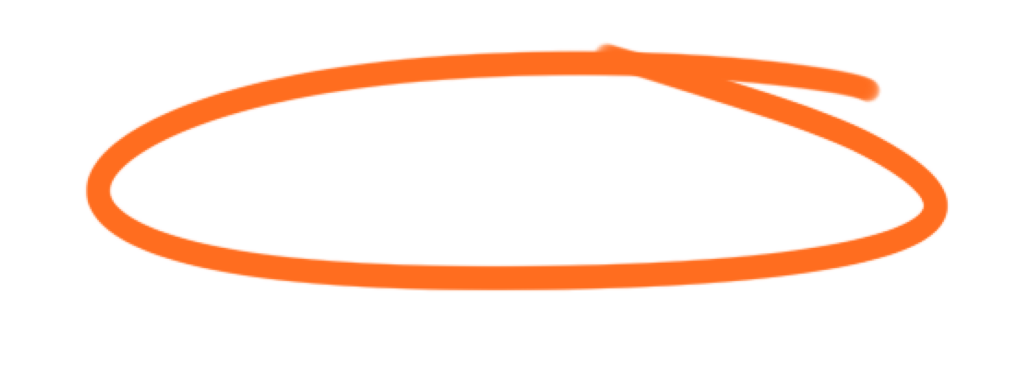“Discover 7 Free Background Removal Tools to Streamline Your Workflow”
In the fast-paced world of digital design and photography, background removal can be a time-consuming task. Whether you’re creating product images for an e-commerce site, designing graphics for social media, or editing personal photos, a clean background can make a world of difference. Thankfully, there are free tools available that can help you remove backgrounds quickly and effortlessly. Let’s dive into seven of the best free background removal tools that can streamline your workflow and enhance your productivity. 1. Remove.bg: The Automated Pro Why We Love It: Remove.bg is a powerhouse when it comes to automatic background removal. With just a single click, it can remove backgrounds from images in seconds, making it incredibly user-friendly and efficient. Features: Ideal For: Anyone looking for a quick and easy solution without the need for manual adjustments. 2. Clipping Magic: The Interactive Wizard Why We Love It: Clipping Magic combines automated and manual background removal, offering an interactive experience that gives users more control over the final result. Features: Ideal For: Users who prefer a bit more control over the background removal process. 3. Photoscissors: The Versatile Choice Why We Love It: Photoscissors is a versatile tool that offers both automatic and manual background removal options. It’s perfect for users who need flexibility in their editing process. Features: Ideal For: Designers and photographers looking for a tool that provides both quick fixes and detailed edits. 4. GIMP: The Open-Source Powerhouse Why We Love It: GIMP is a powerful open-source image editor that includes comprehensive tools for background removal. While it might have a steeper learning curve, its robust features make it worth the effort. Features: Ideal For: Advanced users who need a full-featured image editor with powerful background removal capabilities. 5. InPixio Photo Clip: The User-Friendly Tool Why We Love It: InPixio Photo Clip is designed to be user-friendly, making it accessible for beginners while still offering advanced features for more experienced users. Features: Ideal For: Beginners and hobbyists who want an easy-to-use tool with extra editing options. 6. Background Burner: The Online Solution Why We Love It: Background Burner is a web-based tool that makes background removal simple and accessible from any device with an internet connection. Features: Ideal For: Users who need a quick, no-download solution for background removal. 7. Pixlr: The Feature-Rich Editor Why We Love It: Pixlr is a robust online photo editor that offers a range of tools for background removal, making it a great option for users who need more than just background removal capabilities. Features: Ideal For: Users looking for an all-in-one photo editor that includes powerful background removal tools. How to Choose the Right Tool for You When selecting a background removal tool, consider the following factors to ensure you choose the right one for your needs: Background removal doesn’t have to be a daunting task. With these seven free tools, you can achieve effortless excellence and streamline your workflow. Whether you need a quick fix or a more detailed edit, there’s a tool on this list that will suit your needs perfectly. Embrace the power of these background removal tools and watch your productivity soar as you create stunning, professional-looking images with ease.
“17 Inspiring Brand Guide Examples to Make You Shine”
Welcome to the vibrant world of branding, where creativity meets strategy and innovation fuels success. Whether you’re a start-up dreaming big or an established company looking to refresh your image, a solid brand guide is your secret weapon. It’s your blueprint, your playbook, your creative compass. It’s what ensures every piece of content, every product, every customer interaction, speaks in one consistent, powerful voice. Ready to get inspired? Let’s dive into 17 brand guide examples that will make your brand shine brighter than ever. 1. Airbnb: Belong Anywhere Airbnb’s brand guide is a masterclass in creating an emotional connection. With its simple yet striking design, the guide emphasizes their core value: belonging. Every element, from their logo to their color palette, communicates a warm, welcoming vibe. The guide is user-friendly, ensuring that anyone can pick it up and understand how to maintain the brand’s integrity. 2. Spotify: For Every Moment Spotify’s brand guide is music to our ears. It showcases how a brand can evolve without losing its essence. With a focus on dynamic and vibrant visuals, it highlights the importance of flexibility in branding. The guide is packed with creative examples that show how to use their iconic green, their bold typography, and their playful illustrations to create a cohesive yet adaptable brand identity. 3. Coca-Cola: Timeless Classic Coca-Cola’s brand guide is a testament to the power of consistency. It’s a perfect blend of classic and contemporary, showing how a brand can stay relevant through the decades. The guide meticulously details everything from logo usage to the perfect shade of red, ensuring that the brand’s iconic image is preserved in every application. 4. Mailchimp: Fun and Functional Mailchimp’s brand guide is a delightful mix of fun and functionality. It reflects their quirky, approachable personality while providing clear, practical guidelines. The guide is visually engaging, with lots of illustrations and playful elements that make it easy and enjoyable to follow. 5. Google: Simple and Smart Google’s brand guide is as intuitive as their search engine. It’s clean, clear, and concise, making it easy for anyone to understand and implement. The guide focuses on simplicity, with detailed instructions on logo usage, color schemes, and typography that ensure the brand’s smart, user-friendly image is always maintained. 6. Apple: Sleek and Sophisticated Apple’s brand guide is the epitome of sleek sophistication. It’s minimalistic yet comprehensive, covering everything from product design to marketing materials. The guide emphasizes the importance of quality and innovation, ensuring that every piece of the brand reflects their commitment to excellence. 7. Nike: Just Do It Nike’s brand guide is as bold and dynamic as their slogan. It’s all about inspiration and empowerment, with guidelines that encourage creativity while maintaining the brand’s strong, athletic image. The guide is packed with motivational imagery and powerful language that bring the brand’s ethos to life. 8. Adobe: Creative Freedom Adobe’s brand guide is a celebration of creativity. It provides flexible guidelines that encourage experimentation and innovation while ensuring a consistent brand identity. The guide is visually rich, with examples of how to use their vibrant color palette, modern typography, and iconic logo to create stunning visuals. 9. Slack: Friendly and Productive Slack’s brand guide perfectly captures their friendly, productive vibe. It’s clear, concise, and easy to follow, with a focus on creating a welcoming and efficient user experience. The guide includes practical tips on tone of voice, logo usage, and color schemes that ensure the brand’s identity is consistently communicated. 10. Uber: Moving Forward Uber’s brand guide is all about movement and progress. It’s sleek, modern, and focused on creating a seamless user experience. The guide includes detailed guidelines on logo usage, color schemes, and typography, ensuring that the brand’s innovative and forward-thinking image is always conveyed. 11. Pinterest: Inspiration Everywhere Pinterest’s brand guide is as inspiring as their platform. It’s visually rich and full of creative examples that show how to use their logo, color palette, and typography to create beautiful, engaging content. The guide emphasizes flexibility and creativity, encouraging users to explore and experiment within the brand’s framework. 12. Dropbox: Simple and Reliable Dropbox’s brand guide is a model of simplicity and reliability. It’s clear and straightforward, with detailed instructions on logo usage, color schemes, and typography. The guide ensures that the brand’s image of simplicity and dependability is consistently maintained across all platforms. 13. Asana: Harmony in Productivity Asana’s brand guide perfectly captures their ethos of harmony and productivity. It’s visually engaging, with lots of illustrations and examples that show how to use their color palette, typography, and logo to create a cohesive brand image. The guide emphasizes clarity and simplicity, making it easy to follow and implement. 14. Twitter: Short and Sweet Twitter’s brand guide is as concise and impactful as a tweet. It’s clear, straightforward, and easy to follow, with guidelines that ensure the brand’s distinctive image is consistently maintained. The guide includes detailed instructions on logo usage, color schemes, and typography, ensuring that the brand’s identity is always clear and recognizable. 15. IBM: Innovation and Integrity IBM’s brand guide is a masterclass in blending innovation with integrity. It’s comprehensive and detailed, covering everything from logo usage to color schemes and typography. The guide emphasizes the importance of consistency and quality, ensuring that the brand’s image of trustworthiness and innovation is always conveyed. 16. Instagram: Visual Storytelling Instagram’s brand guide is all about visual storytelling. It’s vibrant, engaging, and full of creative examples that show how to use their logo, color palette, and typography to create beautiful, engaging content. The guide emphasizes creativity and flexibility, encouraging users to explore and experiment within the brand’s framework. 17. Lego: Imagination and Play Lego’s brand guide is a celebration of imagination and play. It’s colorful, engaging, and full of creative examples that show how to use their logo, color palette, and typography to create fun, playful content. The guide emphasizes creativity and flexibility, encouraging users to explore and experiment within the brand’s framework. These brand guides are more than just
“How to Set Rates as a Small Business Owner”
Setting the right prices for your products or services is crucial for the success and sustainability of your small business. Here’s a step-by-step approach to help you determine pricing that aligns with your business goals and attracts customers: 1. Know Your Costs Calculate all costs associated with producing or delivering your product/service. Include direct costs (materials, labor) and indirect costs (rent, utilities, overhead). Understanding your expenses is essential to setting a profitable price. 2. Research the Market Conduct market research to understand what similar products or services are priced at by competitors. Consider factors like quality, features, and customer perception. This helps you position your pricing competitively. 3. Determine Your Value Proposition Identify what sets your product/service apart from competitors. Highlight unique features, benefits, or superior quality that justifies a higher price point. Your value proposition should resonate with your target market. 4. Consider Your Target Customer Understand your target customer’s willingness to pay. Consider their demographics, buying behavior, and preferences. Price sensitivity varies among different customer segments, so tailor your pricing strategy accordingly. 5. Choose a Pricing Strategy Select a pricing strategy that aligns with your business objectives: 6. Factor in Profit Margin Set a profit margin that ensures your business remains sustainable and profitable. Consider industry standards and your business goals when determining your desired profit margin. 7. Test and Iterate Start with an initial price and monitor customer response. Gather feedback, analyze sales data, and adjust prices as needed. Continuous testing and iteration help optimize pricing for maximum profitability. 8. Communicate Value Effectively Clearly communicate the value customers receive at your price point. Highlight features, benefits, and unique selling points in your marketing materials and sales pitches. Effective communication can justify higher prices. 9. Monitor Market Dynamics Stay informed about changes in the market, industry trends, and competitor actions. Adjust your pricing strategy in response to market shifts or economic factors to remain competitive. 10. Review Regularly Regularly review and update your pricing strategy. Consider factors like inflation, changes in costs, and customer feedback. Adapt your pricing to maintain profitability and meet evolving customer expectations. Setting prices for your small business involves a strategic approach that balances costs, market dynamics, and customer perceptions. By following these steps and continuously refining your pricing strategy, you can achieve pricing perfection that supports business growth and profitability.
“15 Packaging Design Ideas for New Brands”
Creating eye-catching and effective packaging is crucial for new brands to stand out and attract customers. Here are 15 creative packaging design ideas to help your brand make a memorable first impression: 1. Minimalist Elegance Embrace simplicity with clean lines, minimalist typography, and a focus on essential elements. Minimalist designs often convey sophistication and modernity. 2. Bold and Vibrant Colors Use bold and vibrant colors to capture attention on store shelves. Choose colors that reflect your brand’s personality and evoke positive emotions in consumers. 3. Eco-Friendly Materials Opt for sustainable packaging materials like recycled paper, biodegradable plastics, or reusable containers. Eco-friendly packaging appeals to environmentally conscious consumers. 4. Vintage-Inspired Designs Draw inspiration from retro or vintage aesthetics to evoke nostalgia and charm. Vintage packaging designs can create a sense of authenticity and timelessness. 5. Storytelling Through Illustrations Tell your brand’s story through intricate illustrations or graphics on the packaging. Illustrative designs can engage consumers and communicate brand values effectively. 6. Unique Shapes and Structures Experiment with unconventional shapes or structural designs that reflect your product’s uniqueness. Creative packaging shapes can enhance brand visibility and product appeal. 7. Personalized Packaging Offer personalized packaging options that allow customers to customize their purchases. Personalization adds a thoughtful touch and fosters customer loyalty. 8. Interactive Packaging Integrate interactive elements such as QR codes, augmented reality (AR), or hidden messages that engage consumers and enhance their shopping experience. 9. Playful Typography Use playful and creative typography to convey your brand’s personality and inject energy into the packaging design. Typography can evoke emotions and capture attention. 10. Transparency and Clear Windows Incorporate transparent elements or clear windows that showcase the product inside. Transparency builds trust and allows customers to see the quality of the product. 11. Seasonal Themes Create seasonal or holiday-themed packaging designs that resonate with current trends and festivities. Seasonal packaging can attract seasonal shoppers and drive sales. 12. Cultural Influences Draw inspiration from cultural motifs, patterns, or symbols that resonate with your target audience. Cultural references can add depth and relevance to your packaging design. 13. Luxurious Finishes Add luxurious finishes like embossing, foil stamping, or matte coatings to elevate the perceived value of your product. Luxurious packaging can justify premium pricing. 14. Whimsical and Imaginative Designs Infuse whimsy and imagination into your packaging with playful characters, surreal landscapes, or fantastical elements. Imaginative designs can captivate consumers of all ages. 15. User-Centric Functionality Design packaging that is easy to open, store, and reuse. User-centric functionality enhances convenience and improves the overall customer experience. Effective packaging design is an essential component of branding and marketing for new brands. By implementing these creative packaging design ideas, you can create a distinctive and memorable packaging that captivates consumers and establishes a strong brand presence in the market.
“How to Find Your Perfect Fit on a Budget”
Finding the right web designer within your budget can be a daunting task, but with the right approach, you can discover the perfect fit for your needs. Here’s how to navigate the process effectively: 1. Define Your Requirements Start by clarifying what you need from a web designer. Are you looking for a simple website, an e-commerce platform, or a custom design? Outline your goals, functionality requirements, and any specific design preferences. 2. Research and Compare Explore different platforms and resources to find web designers within your budget range. Websites like Upwork, Fiverr, and freelancer directories list designers with various skill levels and pricing structures. Compare portfolios, reviews, and rates to gauge their suitability. 3. Look for Experience and Expertise Review designers’ portfolios to assess their style, creativity, and previous work. Look for experience in projects similar to yours and check client testimonials or reviews to understand their reliability and professionalism. 4. Set a Realistic Budget Establish a budget that aligns with your project scope and expectations. Be clear about what you can afford and prioritize essential features. Communicate your budget upfront to potential designers to ensure transparency. 5. Consider Freelancers vs. Agencies Freelancers often offer competitive rates and personalized service, while agencies provide broader expertise and scalability. Decide based on your project complexity, timeline, and budget constraints. 6. Request Quotes and Proposals Request quotes or proposals from shortlisted designers. Outline project details, deadlines, and any specific requirements. Evaluate proposals based on cost, timeline, communication, and proposed approach to your project. 7. Communicate Clearly Effective communication is key to a successful collaboration. Clearly articulate your vision, expectations, and any revisions upfront. Ensure the designer understands your brand, target audience, and desired outcomes. 8. Negotiate and Finalize Terms Negotiate terms such as payment schedules, milestones, and ownership rights. Ensure all agreements are documented in a contract to protect both parties and clarify responsibilities. 9. Monitor Progress and Provide Feedback Stay involved throughout the design process. Review drafts, provide constructive feedback, and approve milestones to ensure the project stays on track. Promptly address any concerns to avoid delays. 10. Review the Final Product Before finalizing payment, thoroughly review the completed website or design. Test functionality, check for responsiveness across devices, and ensure it meets your expectations. Address any final tweaks or adjustments as needed. Finding an affordable web designer involves thorough research, clear communication, and realistic expectations. By following these steps, you can navigate the process effectively, discover your perfect fit, and achieve a professional website or design within your budget constraints.
“A Template That Streamlines Design Revisions”
Creating effective infographics requires a streamlined approach to design revisions. Here’s how a well-structured template can help you achieve infographic brilliance with ease: 1. Define Your Goals and Audience Before designing your infographic template, clarify your goals and understand your target audience. Define the key message and information you want to convey to ensure clarity and relevance. 2. Structure and Layout Start with a clear structure for your infographic template. Divide it into sections such as introduction, main points, data visualization, and conclusion. Ensure the layout is visually appealing and guides the reader logically through the information. 3. Choose Visual Elements Wisely Select appropriate visual elements such as icons, charts, graphs, and illustrations that enhance understanding and engagement. Use a consistent color scheme and typography to maintain visual coherence throughout the infographic. 4. Placeholder Text and Images Include placeholder text and image boxes within your template. This allows you to easily swap in relevant content during the design process without disrupting the layout. 5. Incorporate Branding Elements Integrate your brand colors, logo, and fonts into the template design. Consistent branding reinforces brand identity and recognition across all infographics, maintaining a cohesive visual presence. 6. Easy Editing Features Ensure the template is editable with user-friendly tools like drag-and-drop functionality, text boxes, and image resizing options. This simplifies the process of making design revisions and updates. 7. Review and Feedback Section Include space for review and feedback within the template. This allows stakeholders or clients to provide input directly on the infographic layout and content, streamlining the revision process. 8. Mobile and Print Compatibility Optimize the template for both digital and print formats. Consider how the infographic will appear on different devices and ensure readability and functionality across various platforms. 9. Version Control Implement version control to track changes and updates to the template. Maintain organized files and folders to easily access previous versions and ensure consistency in design revisions. 10. Test and Iterate Before finalizing the template, test it with sample content and gather feedback from stakeholders. Use this input to iterate and refine the design, ensuring it effectively communicates your message and meets objectives. A well-designed infographic template streamlines the process of creating visually compelling and informative infographics. By following these steps, you can create a template that enhances design revisions, promotes consistency, and facilitates the creation of engaging content for your audience.
“7 Video Editing Softwares for Instagram Reels to Skyrocket Engagement”
Creating captivating Instagram Reels requires the right video editing software to enhance your content and boost engagement. Here are seven user-friendly options to help you create Insta-magic: **1. InShot: Perfect for beginners, InShot offers easy-to-use tools for trimming, merging clips, adding music, text, and filters. It’s ideal for quick edits and enhancing visuals. 2. CapCut: Developed by TikTok’s parent company, CapCut offers powerful editing features like transitions, effects, and soundtracks. It’s intuitive and great for adding professional touches to your Reels. 3. Adobe Premiere Rush: A mobile-friendly version of Adobe’s renowned editing software, Premiere Rush allows for advanced editing capabilities like multi-track timelines, color correction, and audio editing. 4. Kinemaster: Popular among mobile editors, Kinemaster offers layers, blending modes, and real-time video and audio recording. It’s suitable for creating polished Reels with precise control. 5. FilmoraGo: With FilmoraGo, you can add music, transitions, and effects easily. It’s known for its simplicity and versatility, making it a favorite among creators looking to enhance their videos quickly. 6. VivaVideo: VivaVideo offers a range of editing tools, including effects, stickers, and filters. It’s perfect for creating dynamic Reels with customizable elements and easy sharing options. 7. LumaFusion: An advanced option for iOS users, LumaFusion provides multi-track editing, keyframing, and a wide range of effects. It’s ideal for creators who need professional-grade editing capabilities on their mobile devices. Choosing the right video editing software for Instagram Reels depends on your skill level, editing needs, and desired level of creativity. Whether you’re a beginner or a seasoned creator, these seven options offer intuitive tools to help you create Insta-magic and skyrocket engagement with your audience.
“Designing an All-Inclusive Menu Experience”
Designing a menu that delights customers goes beyond just listing dishes—it’s about creating a memorable experience that enhances satisfaction and enjoyment. Here’s how you can design an all-inclusive menu experience step-by-step: Step 1: Understand Your Audience Before you start designing, understand who your customers are. Consider their preferences, dietary restrictions, and cultural backgrounds. Knowing your audience helps you tailor the menu to their needs and tastes. Step 2: Offer Variety and Balance Provide a variety of dishes that cater to different tastes and dietary requirements. Include options for vegetarians, vegans, gluten-free, and other dietary preferences. Balance flavors, textures, and cooking styles to appeal to a wide range of palates. Step 3: Highlight Fresh and Seasonal Ingredients Emphasize the use of fresh, locally-sourced, and seasonal ingredients. Highlighting quality ingredients not only enhances the taste but also communicates your commitment to freshness and sustainability. Step 4: Create a Clear and Organized Layout Design the menu with a clear and easy-to-navigate layout. Use categories, headings, and spacing to guide customers through the menu effortlessly. Ensure descriptions are concise yet descriptive, helping customers make informed choices. Step 5: Incorporate Visual Appeal Add visual elements such as appetizing food photos or elegant illustrations. Visuals can enhance the dining experience by making dishes more enticing and easier to imagine. Ensure the visuals align with your restaurant’s ambiance and branding. Step 6: Consider Pricing Strategy Price dishes strategically based on ingredients, preparation time, and market demand. Use pricing techniques such as bundling, highlighting specials, or emphasizing value to guide customer choices without overwhelming them. Step 7: Include Clear Allergen and Dietary Information Provide clear allergen and dietary information for each dish. Use symbols or icons to indicate common allergens like nuts, dairy, or gluten. Transparency builds trust and ensures customers can make safe and informed choices. Step 8: Offer Interactive and Personalized Options Consider interactive elements such as customizable dishes or chef’s specials that change regularly. Personalized recommendations based on customer preferences or past orders can enhance engagement and satisfaction. Step 9: Test and Gather Feedback Test the menu with a focus group or during soft openings to gather feedback. Listen to customer suggestions and concerns to refine the menu further. Continuous improvement ensures the menu meets evolving customer expectations. Step 10: Train Staff and Maintain Consistency Train your staff to accurately describe dishes, answer questions about ingredients, and make recommendations. Consistency in presentation, taste, and service reinforces your brand and enhances the overall dining experience. Designing an all-inclusive menu experience involves thoughtful consideration of customer preferences, ingredient quality, layout, and transparency. By following these steps, you can create a menu that not only delights customers but also enhances their dining experience, fostering loyalty and positive word-of-mouth.
“A Step-by-Step Guide from Scratch”
Building your personal brand is like creating your own unique identity that reflects who you are and what you stand for. Whether you’re looking to stand out in your career, attract opportunities, or simply showcase your talents and values, here’s how you can start from scratch: Step 1: Define Your Purpose Think about why you want to build your personal brand. Are you aiming to advance in your career, start a business, or share your passions? Clarifying your purpose helps you stay focused and authentic. Step 2: Identify Your Strengths and Values What are you good at? What values are important to you? Your personal brand should reflect your strengths and core beliefs. This authenticity will resonate with your audience and build trust. Step 3: Define Your Target Audience Who do you want to connect with? Define your target audience—whether it’s employers, clients, or a community with shared interests. Understanding their needs helps you tailor your brand message effectively. Step 4: Craft Your Unique Selling Proposition (USP) Your USP is what sets you apart from others. It’s the unique combination of skills, experience, and personality traits that make you special. Clearly articulate why someone should choose you over others. Step 5: Create Your Brand Persona Your brand persona is how you present yourself online and offline. Choose a consistent tone of voice, style, and imagery that reflects your personality and resonates with your audience. Step 6: Build Your Online Presence Create a professional online presence that showcases your personal brand. Start with a well-crafted LinkedIn profile and consider other platforms like personal websites or social media that align with your goals. Step 7: Develop Content that Adds Value Share content that educates, entertains, or inspires your audience. This could include articles, blog posts, videos, or social media updates. Focus on providing value and demonstrating your expertise. Step 8: Network and Engage Engage with your audience and industry peers both online and offline. Participate in discussions, join relevant groups, attend events, and seek opportunities to collaborate. Building relationships is key to growing your brand. Step 9: Seek Feedback and Iterate Ask for feedback from your network and audience. Be open to constructive criticism and use it to refine your brand over time. Continuous improvement ensures your brand remains relevant and compelling. Step 10: Monitor Your Progress Regularly assess your personal brand’s impact. Measure metrics like engagement, visibility, and opportunities gained. Adjust your strategies as needed to achieve your goals effectively. Building a personal brand is a journey that requires consistency, authenticity, and a clear sense of purpose. By following these steps, you can effectively create and nurture a personal brand that resonates with your audience, opens doors to new opportunities, and helps you achieve your professional and personal aspirations.
“Mastering the Design Audit in 10 Simple Steps”
A design audit for a website is like giving it a thorough check-up to make sure everything works well and looks great. Just like how you tidy up your room or clean your house, a website needs regular care to stay attractive and easy to use. Let’s break down how you can do this in 10 simple steps. Step 1: Understanding Your Goals Before you start, think about what you want your website to achieve. Do you want more visitors, sales, or better user experience? Knowing your goals helps you focus on what’s important. Step 2: Check Your Design Basics Look at your website’s layout, colors, and fonts. Are they consistent and pleasing to the eye? Consistency helps visitors navigate easily without feeling confused. Step 3: Assess Navigation Navigation is like a map for your website. Check if it’s easy to find information. Are buttons and menus clear and logical? A good navigation system makes it simple for visitors to explore your site. Step 4: Evaluate Content Content includes text, images, and videos. Is your content clear, relevant, and up-to-date? Make sure it’s easy to read and understand. High-quality content keeps visitors engaged. Step 5: Mobile-Friendliness Many people use phones and tablets to browse websites. Is your website easy to use on smaller screens? A mobile-friendly design ensures everyone has a good experience, no matter the device. Step 6: Speed Check Does your website load quickly? Slow websites frustrate visitors. Optimize images and minimize unnecessary code to speed things up. Step 7: SEO Review SEO (Search Engine Optimization) helps your website appear in search results. Are your keywords and meta tags (descriptions) used effectively? Good SEO brings more visitors to your site. Step 8: Accessibility Can everyone use your website, including those with disabilities? Ensure text is readable, images have descriptions, and navigation is manageable with a keyboard. Accessibility makes your site welcoming to all. Step 9: Test Forms and Links Forms for inquiries or purchases should work smoothly. Check that all links lead to the right places. Broken links or forms can frustrate visitors and hurt your website’s credibility. Step 10: Get Feedback Lastly, ask others to test your website. Feedback from friends, colleagues, or customers can reveal issues you might have missed. Use their suggestions to make improvements. Mastering a design audit doesn’t have to be complicated. By following these 10 steps, you can ensure your website is attractive, easy to navigate, and functions smoothly. Regular audits help keep your online presence fresh and effective, ultimately boosting visitor satisfaction and achieving your goals.