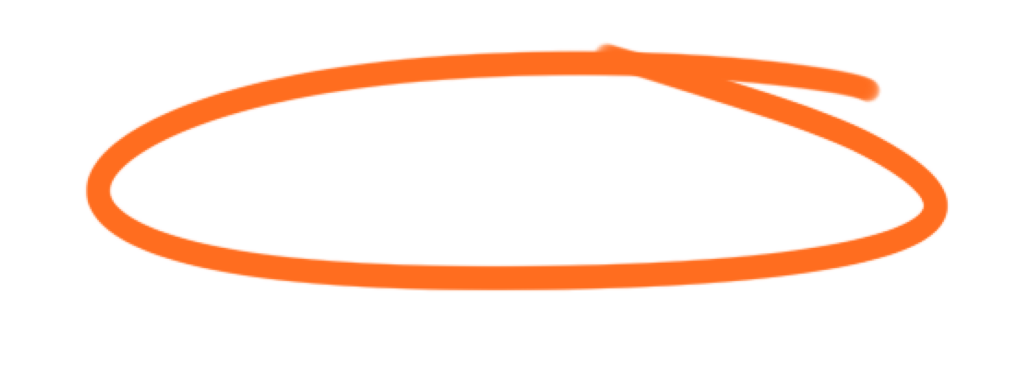“4 Dynamic Steps to Unleash Your Brand Development Strategy”
In today’s fast-paced market, having a robust brand development strategy is essential for standing out and connecting with your target audience. As we explore the key steps to develop your brand, we’ll also consider the latest trends that can give your strategy a cutting-edge advantage. Step 1: Define Your Brand Identity The first step in any successful brand development strategy is to clearly define your brand identity. This encompasses understanding your brand’s core values, mission, and unique selling propositions. It’s about articulating what your brand stands for and how it differs from competitors. Consider using tools like Adobe Express to begin shaping your brand’s visual and verbal identity. Key Tips: Step 2: Understand and Connect with Your Target Audience Knowing your audience inside out is crucial. Conduct thorough market research to gather insights about your potential customers’ preferences, behaviors, and pain points. This step is foundational in creating marketing strategies and products that meet the actual needs and desires of your audience. Key Tips: Step 3: Leverage the Latest Branding Trends 2024 has seen several transformative branding trends that can enhance your strategy: Key Tips: Step 4: Build and Execute a Multi-Channel Marketing Strategy Once your brand identity is set and you understand your audience and the current trends, it’s time to execute. Develop a multi-channel marketing strategy that includes digital marketing, content marketing, public relations, and more. Each channel should be used in a way that complements the others, creating a cohesive brand experience. Key Tips: Developing a dynamic brand development strategy involves a deep understanding of your own brand, your audience, and the evolving market trends. By following these four steps and staying agile, you can build a strong, resonant brand that thrives in a competitive landscape. Remember, the key to successful branding is consistency and engagement, so keep your strategies aligned and focused on genuine connections.
“The Ultimate Digital Marketing Playbook, Everything You Need to Know!”
In the rapidly evolving digital world, staying ahead in digital marketing is crucial for success. Here, we will explore the essential components and strategies for a comprehensive digital marketing campaign in 2024. Key Digital Marketing Strategies for 2024 1. Embrace New Analytics Tools Google Analytics 4 is leading the charge in 2024, offering more detailed insights into customer behavior and improved data collection capabilities. 2. Podcasts Gain Prominence The use of podcasts in digital marketing strategies is on the rise. They offer a unique way to engage with audiences and provide value through content. 3. Account-Based Marketing (ABM) ABM is a personalized, strategic approach that concentrates sales and marketing resources on a clearly defined set of target accounts within a market and employs personalized campaigns designed to resonate with each account. 4. Influencer Marketing Over 82% of brand marketers plan to dedicate a budget to influencer marketing. This strategy involves partnering with social media influencers to promote products, leveraging their reach and credibility. 5. Integrated Digital Experiences Creating seamless digital experiences across various platforms is essential. This involves a strategic mix of content marketing, social media, email marketing, and more to create a unified brand message. 6. SMART Goals Setting Specific, Measurable, Achievable, Relevant, and Time-bound (SMART) goals is fundamental to guiding digital marketing strategies and measuring success. The Importance of SEO in Digital Marketing SEO (Search Engine Optimization) remains a cornerstone of digital marketing as it ensures a website is visible in the search engine results pages (SERPs), which is crucial for driving organic traffic. Key Benefits of SEO: In 2024, a successful digital marketing strategy must be well-rounded and incorporate both innovative tools like Google Analytics 4 and traditional techniques like SEO. By focusing on personalized marketing strategies such as ABM and influencer marketing, businesses can more effectively reach target audiences. Moreover, setting SMART goals and ensuring all digital marketing efforts are integrated will help in measuring success and achieving business objectives. Embrace these strategies to not only keep pace with the competition but to lead the way in your industry.
“Oops! 3 CTA Blunders You Might Be Making and How to Fix Them!”
Creating effective calls to action (CTAs) is crucial for converting visitors into leads or customers. However, even experienced marketers can slip up here. Let’s look at three common CTA mistakes and discuss practical ways to fix them. 1. Using Generic CTA Text Blunder: Using non-specific, generic text like “Click Here” or “Submit” doesn’t tell the user what to expect next, which can lead to lower conversion rates. Fix: Customize your CTA text to match the action you want the user to take. For example, instead of “Submit,” use “Get Your Free Ebook,” or replace “Click here” with “Join Our Community Now.” This makes the CTA more engaging and informative, giving your audience a clear reason to click. 2. Poor Placement of CTA Blunder: If your CTA is placed where users aren’t naturally looking, or it’s hidden within the content, it may get overlooked. Fix: Ensure the CTA is placed in a prominent position where it naturally catches the user’s attention. This could be at the end of a compelling piece of content, within the line of sight following some engaging text, or even as a floating button that scrolls with the reader. Additionally, make sure that the CTA stands out with contrasting colors or a design that pops against the background of your webpage. 3. Overloading Pages with Multiple CTAs Blunder: Having too many CTAs on a single page can overwhelm visitors and dilute the main message, reducing the effectiveness of each individual CTA. Fix: Simplify the user’s decision-making process by limiting the number of CTAs on a page. Ideally, have a single, strong CTA per page or section that guides users towards one clear action. If multiple actions are necessary, space them out within the content and prioritize them in order of importance to guide the user on a journey rather than presenting all options at once. By avoiding these common blunders and implementing these fixes, you can enhance the effectiveness of your CTAs. Remember, the goal of a CTA is to guide users smoothly towards an action that benefits both them and your business. Keep testing different approaches to find what works best for your audience and continually optimize based on your findings.
“Listing Tips and Best Practices for Top Sellers!”
Selling on Amazon can be highly competitive, but mastering the art of listing optimization can set you apart. Here are essential tips and best practices gleaned from top resources to help you elevate your Amazon game. 1. Optimize Your Product Titles 2. Enhance Your Product Descriptions 3. Improve Product Images 4. Leverage Customer Reviews 5. Utilize Amazon’s Tools 6. SEO Best Practices 7. Monitor Your Performance Resources By following these tips and continuously refining your strategy, you can increase your visibility on Amazon and drive more sales. Remember, the key to success on Amazon is staying adaptable and always looking for ways to improve your listings and customer experience.
“Swamped with Creatives? Here’s How to Save Your Marketing Career!”
In today’s rapidly evolving marketing landscape, staying ahead of the curve is essential for career success. With an overflow of creatives and projects, it’s crucial to manage your workload efficiently. Here are some ways to save your marketing career by effectively managing marketing creatives and keeping up with the latest trends: 1. Embrace the Latest Marketing Trends 2. Use Tools and Techniques for Managing Creatives 3. Continuous Learning and Adaptation 4. Time Management for Marketers By incorporating these strategies and tools into your daily work routine, you can efficiently manage your creative assets and ensure that your marketing career remains on an upward trajectory. Remember, the key to success in today’s market is adaptability and continuous learning.
“Top 7 Presentation Design Trends of the Year, Revealed!”
As we navigate through 2024, the landscape of presentation design continues to evolve, reflecting broader trends in technology, aesthetics, and audience engagement strategies. Here are the top 7 presentation design trends that are making waves this year: These trends reflect a blend of aesthetic innovation and practical functionality, aiming to make presentations not only more beautiful but also more effective in communicating messages. As technology and design tastes evolve, these trends are likely to continue shaping how we create and consume presentation content.
“Your Go-To Guide for Snazzy Presentation Layouts for Every Special Event!”
Creating a memorable presentation for special events can significantly enhance the experience for your audience. Whether it’s a corporate function, a wedding, or a festive gathering, the right presentation design can set the tone and convey your message effectively. Here’s a guide to help you find the perfect layout and design tips for any occasion. Top Platforms for Presentation Templates: Design Tips for Eye-Catching Presentations: For more in-depth design tips, explore these resources: By utilizing these platforms and following these design tips, you can create a presentation that not only looks great but also resonates with your audience, making your special event a memorable one.
“Must-Have PowerPoint Graphics for Stellar Presentations!”
Crafting an engaging and impactful PowerPoint presentation isn’t just about the data you present but also how you present it. Visuals play a crucial role in making your presentations memorable and easy to understand. Here are some must-have PowerPoint graphics that can transform your slides from mundane to magnificent! 1. Infographics Infographics are powerful tools for presenting complex data in a digestible and visually appealing format. They can simplify complicated information, making it easier for your audience to grasp and remember. Use infographics to showcase relationships, timelines, processes, or comparisons effectively. 2. Charts and Graphs Charts and graphs are essential for any presentation that involves data. They provide a clear way of showing trends, distributions, and comparisons. PowerPoint offers a variety of chart types, including bar, pie, line, and scatter plots, which can be customized to fit the theme of your presentation. 3. SmartArt Graphics SmartArt graphics help in visually communicating information through a variety of diagrams such as lists, processes, or hierarchical structures. They are particularly useful in making bullet points more engaging and visually appealing. 4. High-Quality Images and Photos A picture is worth a thousand words. Using high-quality images and photos can convey emotions, setting the tone of the presentation, or explain concepts that words alone might not be able to. Ensure that images are relevant and add value to the content you are presenting. 5. Icons Icons are small graphics that can be used to represent ideas or concepts in a minimalist way. They are excellent for reinforcing text or indicating actions without taking up too much space or distracting from the main content. 6. Videos Including short videos can dramatically increase the impact of your presentation. They can break the monotony of slides and can be used to provide examples, narrate stories, or explain complex systems that are tough to describe with still images or text. 7. Animations and Transitions Animations and transitions should be used sparingly to enhance the presentation without distracting from the main message. Proper use of these elements can help to emphasize key points and guide the audience’s attention through the flow of the presentation. 8. Custom Diagrams Sometimes, ready-made graphics just don’t cut it. Creating custom diagrams to show specific processes or models can make your presentation stand out. PowerPoint provides tools to create detailed and customized diagrams that are tailored to your needs. Using these graphics will not only enhance the aesthetic appeal of your presentations but also improve communication effectiveness, ensuring that your message is delivered clearly and memorably. Always remember to keep your slides uncluttered and to balance visuals with your spoken words for maximum impact. Happy presenting!
“15 Creative Tips to Captivate Your Audience!”
PowerPoint presentations are a staple in both academic and professional settings, but all too often, they can slide into the realm of the mundane, losing the audience’s attention. However, with a sprinkle of creativity, a dash of innovation, and a friendly, enthusiastic approach, you can transform any PowerPoint presentation into a captivating experience. Here are 15 creative tips to help you enchant your audience and make your presentations truly memorable. 1. Start with a Bang Kick off your presentation with an engaging story, a surprising statistic, or a compelling question. This not only grabs attention but also sets the tone for the rest of your presentation. 2. Use High-Quality Images Instead of relying on text, use high-quality images that evoke emotion and complement your narrative. Remember, a picture is worth a thousand words! 3. Incorporate Videos and Animations Videos and animations can be very effective in breaking the monotony of slides. Use short clips to clarify complex points or to add a visual treat. 4. Embrace Minimalism Avoid clutter by keeping your slides clean and simple. Use space generously to draw focus to your key points, and don’t be afraid to leave some areas blank. 5. Choose Fonts Wisely Select fonts that are easy to read and aesthetically pleasing. Creative font choices can add personality to your presentation without sacrificing clarity. 6. Play with Color Colors influence mood and retention. Use a consistent color scheme that aligns with the theme of your presentation and enhances readability. 7. Tell a Story Weave your points into a narrative. Storytelling engages audiences and makes your presentation more relatable. Connect the dots with a beginning, middle, and end. 8. Interactive Elements Incorporate quizzes, polls, or interactive Q&A sessions. This keeps the audience engaged and makes your presentation a two-way conversation. 9. Creative Slide Transitions Use transitions judiciously to add a dynamic element to your presentation but avoid overdoing it. Subtle transitions can effectively guide the audience through the story. 10. Use SmartArt and Infographics Transform bullet points into visually appealing infographics and SmartArt. These elements can make data and processes easier to understand and more engaging. 11. Personalize Your Presentation Customize your presentation to reflect your personality or brand. This could be through the design, the case studies mentioned, or the way you present. 12. Utilize Audience Insights Know your audience. Tailor your content to their interests and level of knowledge. This personalized approach can make your presentation more effective and engaging. 13. Employ Quotes and Testimonials Incorporate relevant quotes from experts or testimonials from clients. These can provide credibility and a fresh perspective to your presentation. 14. End with a Strong Close Conclude with a powerful call to action or a thought-proving takeaway. Leave your audience with something memorable to ponder upon or act upon. 15. Practice Makes Perfect Lastly, practice your delivery. A well-rehearsed presentation flows smoothly and allows you to maintain a connection with your audience. By incorporating these 15 creative tips, your PowerPoint presentations can become a powerful tool for storytelling and engagement. Remember, the goal is not just to present information, but to present it in a way that is both memorable and inspiring. So, unlock the magic of PowerPoint and captivate your audience like never before!