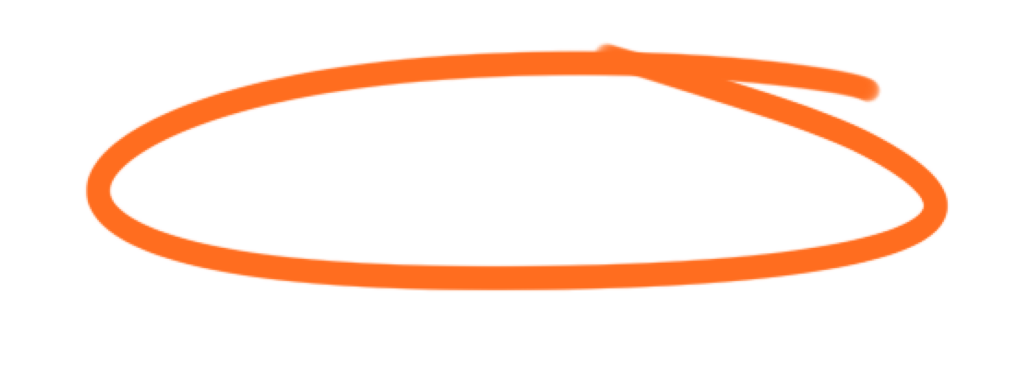PowerPoint presentations are a staple in both academic and professional settings, but all too often, they can slide into the realm of the mundane, losing the audience’s attention. However, with a sprinkle of creativity, a dash of innovation, and a friendly, enthusiastic approach, you can transform any PowerPoint presentation into a captivating experience. Here are 15 creative tips to help you enchant your audience and make your presentations truly memorable.
1. Start with a Bang
Kick off your presentation with an engaging story, a surprising statistic, or a compelling question. This not only grabs attention but also sets the tone for the rest of your presentation.
2. Use High-Quality Images
Instead of relying on text, use high-quality images that evoke emotion and complement your narrative. Remember, a picture is worth a thousand words!
3. Incorporate Videos and Animations
Videos and animations can be very effective in breaking the monotony of slides. Use short clips to clarify complex points or to add a visual treat.
4. Embrace Minimalism
Avoid clutter by keeping your slides clean and simple. Use space generously to draw focus to your key points, and don’t be afraid to leave some areas blank.
5. Choose Fonts Wisely
Select fonts that are easy to read and aesthetically pleasing. Creative font choices can add personality to your presentation without sacrificing clarity.
6. Play with Color
Colors influence mood and retention. Use a consistent color scheme that aligns with the theme of your presentation and enhances readability.
7. Tell a Story
Weave your points into a narrative. Storytelling engages audiences and makes your presentation more relatable. Connect the dots with a beginning, middle, and end.
8. Interactive Elements
Incorporate quizzes, polls, or interactive Q&A sessions. This keeps the audience engaged and makes your presentation a two-way conversation.
9. Creative Slide Transitions
Use transitions judiciously to add a dynamic element to your presentation but avoid overdoing it. Subtle transitions can effectively guide the audience through the story.
10. Use SmartArt and Infographics
Transform bullet points into visually appealing infographics and SmartArt. These elements can make data and processes easier to understand and more engaging.
11. Personalize Your Presentation
Customize your presentation to reflect your personality or brand. This could be through the design, the case studies mentioned, or the way you present.
12. Utilize Audience Insights
Know your audience. Tailor your content to their interests and level of knowledge. This personalized approach can make your presentation more effective and engaging.
13. Employ Quotes and Testimonials
Incorporate relevant quotes from experts or testimonials from clients. These can provide credibility and a fresh perspective to your presentation.
14. End with a Strong Close
Conclude with a powerful call to action or a thought-proving takeaway. Leave your audience with something memorable to ponder upon or act upon.
15. Practice Makes Perfect
Lastly, practice your delivery. A well-rehearsed presentation flows smoothly and allows you to maintain a connection with your audience.
By incorporating these 15 creative tips, your PowerPoint presentations can become a powerful tool for storytelling and engagement. Remember, the goal is not just to present information, but to present it in a way that is both memorable and inspiring. So, unlock the magic of PowerPoint and captivate your audience like never before!