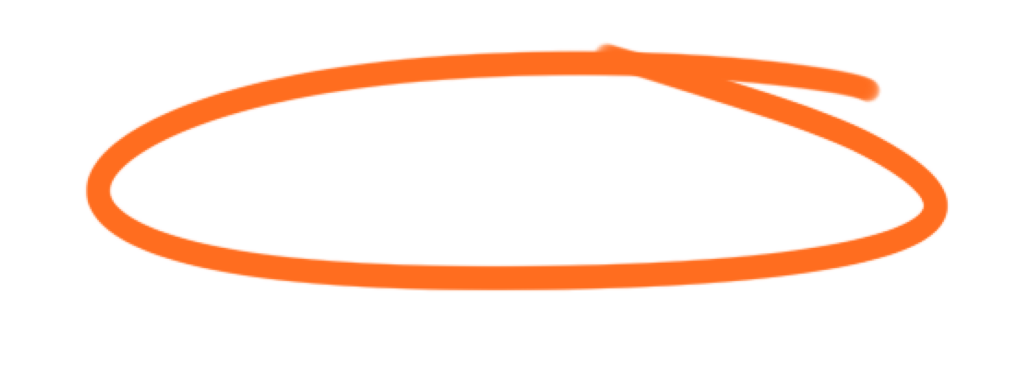Are you ready to captivate your audience and deliver memorable presentations that leave a lasting impression? In today’s fast-paced world, where attention spans are short and competition is fierce, mastering the art of PowerPoint design can make all the difference in capturing attention and conveying your message effectively. Whether you’re presenting to clients, colleagues, or classmates, incorporating creative and innovative elements into your PowerPoint slides can elevate your presentations to new heights. In this guide, we’ll explore 12 tricks to make your PowerPoint stand out with enthusiasm and clarity, equipping you with the tools and techniques you need to shine in any presentation setting.
- Start with a Strong Visual Theme: Set the tone for your presentation by choosing a visually appealing theme that reflects your content and captures your audience’s attention from the start. Whether it’s a sleek and modern design, a vibrant and colorful palette, or a minimalist and elegant layout, your theme sets the stage for the rest of your presentation.
- Use High-Quality Images and Graphics: Incorporate high-quality images, graphics, and icons into your slides to enhance visual appeal and convey key concepts effectively. Choose images that are relevant to your content and complement your message, avoiding generic stock photos in favor of authentic and engaging visuals.
- Keep Text to a Minimum: Avoid overwhelming your audience with dense blocks of text on your slides. Instead, focus on delivering key points concisely and using visuals to support your message. Use bullet points, headlines, and brief summaries to convey information efficiently, allowing your audience to focus on your delivery rather than reading lengthy paragraphs.
- Utilize Dynamic Transitions and Animations: Add interest and interactivity to your presentation by incorporating dynamic transitions and animations between slides. Experiment with slide transitions, such as fades, wipes, or zooms, to create seamless transitions that keep your audience engaged and attentive. Use animations sparingly and purposefully to draw attention to key points or emphasize important concepts.
- Create Engaging Infographics and Charts: Transform complex data and statistics into visually compelling infographics and charts that are easy to understand and digest. Use tools and templates within PowerPoint to create colorful and dynamic visuals that illustrate your points effectively and add visual interest to your slides.
- Incorporate Multimedia Elements: Enhance your presentation with multimedia elements such as videos, audio clips, and interactive features. Embed relevant videos or audio recordings directly into your slides to provide additional context or demonstrate concepts visually. Use interactive features such as hyperlinks or clickable buttons to engage your audience and encourage participation.
- Experiment with Custom Fonts and Typography: Break away from standard fonts and explore custom fonts and typography to add personality and style to your slides. Choose fonts that are easy to read and complement your theme, experimenting with different sizes, weights, and styles to create visual hierarchy and emphasis.
- Highlight Key Points with Callouts and Annotations: Draw attention to important information or key points on your slides using callouts, annotations, or highlighters. Use arrows, circles, or text boxes to direct your audience’s focus to specific areas of interest or highlight critical details within your content.
- Design Consistency Across Slides: Maintain visual consistency across your slides by using consistent colors, fonts, and layouts throughout your presentation. Create a cohesive visual identity that reinforces your brand or message and ensures a polished and professional appearance from start to finish.
- Include Interactive Quizzes or Polls: Keep your audience engaged and actively involved in your presentation by incorporating interactive quizzes or polls. Use PowerPoint’s built-in features or third-party plugins to create interactive quizzes or polls that allow your audience to participate and provide feedback in real-time.
- Provide Clear Navigation and Structure: Make it easy for your audience to follow along and navigate through your presentation by providing clear structure and organization. Use section headers, slide numbering, and navigation buttons to guide your audience through your content seamlessly and ensure a smooth and intuitive experience.
- Practice, Practice, Practice: Finally, don’t forget to practice your presentation before the big day to ensure smooth delivery and confident execution. Familiarize yourself with your slides, rehearse your talking points, and anticipate potential questions or concerns from your audience. By practicing effectively, you can deliver a polished and professional presentation that leaves a lasting impression on your audience.
In conclusion, incorporating these 12 tricks into your PowerPoint presentations can help you stand out from the crowd and deliver impactful presentations that resonate with your audience. By focusing on visual appeal, engagement, and clarity, you can captivate your audience’s attention and convey your message effectively, whether you’re presenting in a boardroom, classroom, or conference hall. So roll up your sleeves, unleash your creativity, and get ready to make your PowerPoint presentations stand out like never before!